SECURE
We value your privacy and protect your financial and personal data with full encryption and advanced fraud protection.
All the features you need to work with any PDF file in the format you prefer.
Find the version that's the right fit for your needs.
| PDF CONVERTER | PDF CONVERTER PRO |
|---|
|
Supports OCR
Convert image-based PDFs to text-based Word, Excel, PPT, HTML, EPUB formats using OCR Technology (Optical Character Recognition). |

|
|
|
Powerful Conversion
Converts PDF to Word, Excel, PowerPoint, HTML, EPUB, and image files (JPG, GIF, PNG, BMP, TIFF) |

|

|
|
Create PDF Files
Save files in Word, Excel, Powerpoint, TXT, and more to PDF format |
|

|
|
Protect PDF with Password and Permissions
Add password and permissions to restrict access to the PDF files |
|

|
|
Combine PDF Files
Merge several PDF files into a single one |

|
|
|
Convert Protected PDF
If you can open it, you can copy, edit, or print an encrypted PDF file by converting it first. |

|

|
|
Great Preservation
Maintain the quality of the original text and images |

|

|
|
Batch Conversion
Convert multiple PDFs at once to multiple document formats |

|

|
|
|
|
|
|
|
|
|
|
|
TRY IT FREE |
TRY IT FREE |
Access your PDF documents as 6 types of commonly used documents: Word, Excel, PowerPoint, EPUB eBooks, HTML web pages, and images. Supported image formats include JPG, PNG, GIF, BMP, and TIFF. Customize layout and formatting of the output document with Advanced Settings.
Save almost any file – Word, Excel, TXT, PowerPoint, and more – as an industry-standard PDF. The new PDF files can be opened and edited in any other PDF programs, including Adobe Reader and Adobe Acrobat.
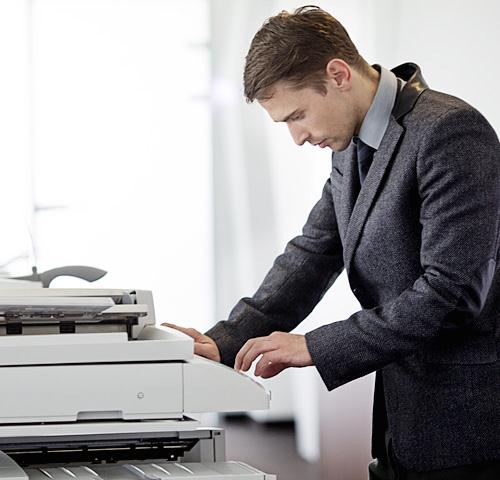
The built-in leading-edge OCR(Optical Character Recognition) feature digitizes text in image-based files. The end result is text in Word, Excel, PowerPoint, or other supported programs that you can copy, edit, and delete just like in any other file.
Not able to copy, edit, or print an encrypted PDF file? PDF Converter allows you to convert it to a different type of file in order to make full use of it. If the file is protected from being opened, you’ll need to enter that password before converting it to another document type.

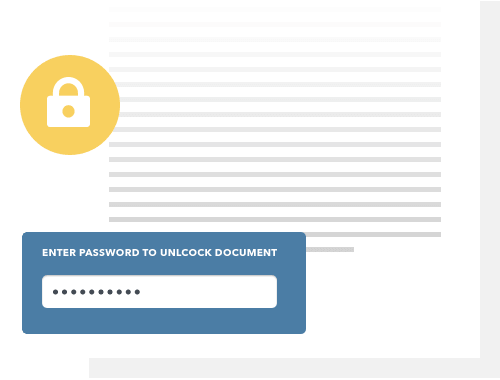
Create a secure document by requiring users to enter a password before viewing a file. You can also add additional restrictions that prevent it from being copied, printed, and edited after it has been opened.

PDF Converter is designed for small businesses and individuals. If you want to grant access to the program for your entire organization, take advantage of discount pricing for volume purchases of both Standard and Pro version.
60 REVIEWS
Otimo programa!
Soraia
Otimo programa!
Soraia
We value your privacy and protect your financial and personal data with full encryption and advanced fraud protection.
Knowledgeable representatives available to assist you through email response within 24 hours.
Try before you buy with a free trial – and even after your purchase, you're still covered by our 30-day guarantee.
Remove password protection on PDF copying, editing and printing, making it free to use PDF files.
Quickly and easily for you to create your own stylish EPUB eBooks on your Mac.
Your all-in-one PDF solution. Create, edit, convert, annotate, protect, merge, watermark, compress, and sign industry-standard PDF files.