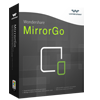Top 10 Android ROMs and Android ROM Managers
If you are an experienced Android user, you may have a good knowledge of ROM. A better understanding about ROM will make the most of your Android phones.
Part 1: What’s ROM

Read only memory (ROM) is an internal computer storage medium that stores data permanently on Personal Computers or any other electronic gadget such as the iPad and smartphones. ROM cannot be altered; it’s permanent and non-volatile. With this feature, its memory can hold even during power outages contrary to RAM which is volatile and data is consequently lost whenever power goes off. ROM is permanently integrated in PCs with the programming language needed for starting a personal computer further, it’s essential for boot-up, performing major input and output tasks, and holding programs or software instructions essential for a functioning of personal computers.
Many personal computers have ROM chips located on the motherboards while some have expansion boards. These chips perform basic computer processes such as: basic input output systems (BIOS), reading and writing to peripheral devices, basic data management and software management.
Part 2: Top 5 Android ROMs
1 CyanogenMod
CyanogenMod is the most popular Android ROM in the world today. It has up to attune of over one million registered users from all corners of the world. CyanogenMod’s popularity has been attributed to its availability in virtually almost all android devices, additionally; it offers numerous great features missing on other official android ROMs.

CyanogenMod combines virtually all Android experience with numerous user-facing settings that allow the user to make many changes including limiting different App’s permissions, data access, and how the battery looks like in cellphone status bar.
The following are the main features of CyanogenMod:
- Advance sound panel
- Advanced and extensive launcher options
- Most improved camera app
- Advanced theme control app and downloadable themes
- Status bar customization
- Lock screen shortcuts
- Privacy tools
Advantages CyanogenMod
- Quick Messaging reply
- Tethering and Wi-Fi Hotspot
- Quiet Hours Just like Do-not-disturb mode in iOS
- Customizable Quick Toggles
Disadvantages of CyanogenMod
- Wi-Fi does not work as expected.
- It does not take more than one photo while operating camera.
Sometimes you can’t hear clearly in the middle of the call.
2MIUI
MIUI is the second most popular custom Android ROM. Its popularity has been attributed to its beautifully designed iOS-like interface and other distinctive features. MIUI was originally developed in China and later translated into many international languages.

Features of MIUI
- Advanced Flashlight
- Well designed notes app
- Weather updates app
- Numerous security and privacy features
- Advanced control themes
Advantages of MIUI
- Fast response
- Complete overhaul of the entire Android Operating system (OS)
- Different launcher such as ADW ex Launcher 7, Go Launcher among others.
- Use folders to organize files
- Good battery
Disadvantages of MIUI
- MIUI has no app drawer like the iPhone
- MMS applications are not very efficient
3 Paranoid Android
This in one of the popular custom Android ROM in the market, its AOSP was originally designed in a similar way with Cyanogenmod but it has changed with the move to Jelly Bean 4.2.1. It’s currently available on Nexus and OPPO devices. Its latest version is Android 4.4.2 KitKat Paranoid Android custom ROM.

Features of paranoid Android
- Hybrid mode enables you to switch from one smartphones, tablets, alphabet user interface to another.
- Hybrid engine allows you to define DPI based on each application.
- Hybrid engine allows you to set custom colors for apps thereby enabling you to match notifications and menu bars with the color of the application you’re in.
- It has PIE controls and Hola.
Advantages of paranoid Android
- Long lasting battery
- Full range of ART that support for compatible applications
- Well-developed and advanced inbuilt option to set CPU frequency maximum, minimum or on demand
Disadvantages of Paranoid Android
- Too complex operation
- Downloaded applications are installed to the data portion of the internal memory, leaving less space for your data.
- Paranoid Android is in more “bleeding edge” i.e. unstable and slower compare to Cyanogenmod Android
4 AOKP (Android Open Kang Project)
Even though AOKP is a new comer in the market, it’s among the most popular Android ROM in the market today. It has similar features with Paranoid Android that enable you to customize the interface of your Android device. AOKP has gained popularity because of its add-on and tools missing in major competitor such as Cyanogenmod Android. Its latest versions include Galaxy S3, Galaxy Note II, and Motorola Droid 3 etc.

Features of AOKP
- Allow you to change the color of the on screen soft keys.
- Allow you to make the status bar and navigate it transparently along with LED notifications.
- Re-size the navigation bar
- Lock screen ribbon
- Set long press actions to items in quick setting menu.
Advantages of AOKP
- Stable
- Fast
- Customizable notification background
- Access permission
Disadvantages of AOKP
- Limited device support
- No profile features
- No inbuilt Pie Launcher nor any other implementation of the same nature
- No central download for milestone releases
5 Slim ICS
Slim ICS has a clean customized ROM based on 4.0 Ice scream sandwich, though its ROM is down sized trimmed, it has many the features you want. While many ROMs are trying to add on numerous features and tweaking options, Slim ICS design has ability to trim the fat down to bare essentials giving you the fastest and clean ICS installation. The Slim ICS is already available on numerous Android devices such as Galaxy S, Galaxy S2, Galaxy S3 and the latest Samsung Galaxy S4.

Features of Slim ICS
- AOSP custom based ROM
- More than five different languages
- Well advanced light Launcher
- A calendar and weather widgets in log screen bar
- Allow you to take screen shots using customized navigation bar
Advantages Slim ICS
- Easy installation
- ROM comes with a smooth performance
- Light weight ROM
- Stable
- Slim ICS can be accessed through Advanced Slim Settings (ASS).
Disadvantages of Slim ICS
- No bloat ware
- Require backup of your device data.
- Require ClockworkMod recovery to be installed in your Galaxy smartphone
- ? In development stage and lack many feature additions
Part 3: Five Android ROM Manager Apps
Using Android ROM requires an effective installation and management. This is sometimes a hard job, and requires a lot of your effort. ROM manager for Android apps enable you to simplify this task. It allows you to install a variety of ROMs and manage them easily. In addition, it can provide you back up, have access to restore your device and enable you to install clockwork Mod recovery.
| Apps | Scores | Price |
|---|---|---|
| ROM manager | 3.4/5 | Paid & free |
| Goomanager | 4.1/5 | Free |
| Pimp my ROM | 4.3/5 | Free |
| Cyandelta Updater | 4.6/5 | Free |
| ROM Toolbox Pro Manager | 4.7/5 | Paid & free |
1 ROM Manager
ROM manager is one of the most used ROM manager for Android. It is used for Android rooting, and there are more than one million downloads so far and the number is increasing day by day. This application allows you to download and install ROMs on your cellphone storage capacity and flash Clockwork recovery such as ClockworkMod touch recovery.
Features of ROM manager
- A built-in backup server
- Options to browse the files
- Minor IU tweaks i.e. new background and animated Android
- Automatic installation of Clockwork Touch recovery
Advantages of ROM manager
- ROM mangers 5.8.0.8 version allows you to easily transfer backup to your personal computer through a Wi-Fi.
- ROM manager has new back up that de-duplicates data between different version of backup.
- It has faster backup.
- It has better backup and restore.
- It has ability to flash custom ROMs.
Disadvantages of ROM manager
- There is a risk that your device may brick, no longer function after the installation of Custom ROM. This occurs when your installation is made improperly, or where you install wrong ROM or by just freak accident.
- There is also a potential risk that the developer may have malicious intentions. The developer can cook malware application without your knowledge.
Download ROM Manager from Google Play Store>>
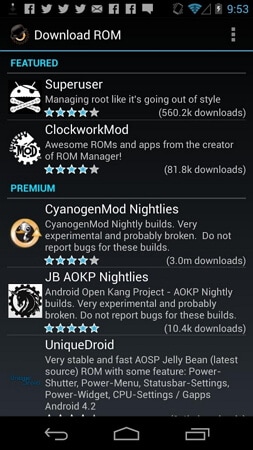
If you don't want to download the Android ROM Manager APK from Google Play, you can simply google it and download the Android ROM Manager APK from other Android App Market. And then install it to your Android Phone with MobileGo Android APK Installer.
Android APK Installer - One Click to Download and Install Android APK
- Download and install Android APK.
- One click to download, manage, import & export, transfer your music, photos and videos.
- De-duplicate contacts, switch devices, manage your app collection, backup & restore and send messages from your desktop
- Mirror your android device to send messages, and play Android games on your computer
- Transfer Files among your mobile devices without limit
- Optimze your device on the go with the MobileGo app.

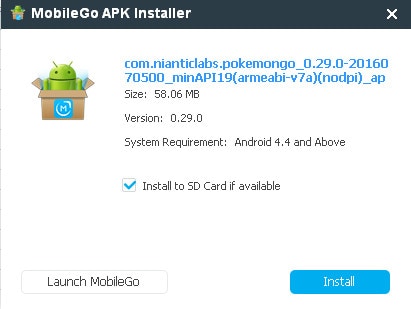
2Goomanager
This app developed and managed by file hosting site Goo.im. According the official app of Goo.im, Goomanager developers spent a considerable amount of time changing the server so as to automatically parse ROM files, grab data, and make OTA update system without editing manifest files or doing other tedious tasks. Some custom ROMs have Goomanager already installed.
Features of Goomanager
- Browse, search and download numerous applications directly from your device such as Google app packages, kernels etc.
- Receive the latest updates from different developers
- Advanced update apps packages
- Download automatically
- Black theme
- Receives OTA style updates
Advantages of Goomanager
- Goomanager supports incremental ROM updates for sequential ROM packages.
- It allows you to download Google Apps such as Gmail, the play store among others.
- Goomanager allows you to download and flash new ROMs through recovery.
- It allows you to download kernel that allows you to flash your mobile device.
- It helps you to flash ROMs.
- It helps you to switch ROMs.
- It allows you to stay up-to-date and well informed through notifications.
- It has a fantastic simple system that allows developers to upload their ROMs with specifications.
Disadvantages of Goomanager
- Its download manager API is buggy on Gingerbread.
- Flash is not supported through installation of Open Recovery Script.
- It lacks cache, recovery, or command to support the recovery.
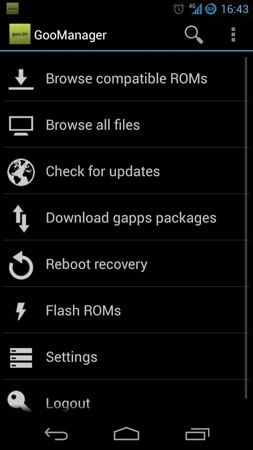
3Pimp my ROM
Pim my ROM is the latest ROMS Manager app for Android with many different Android tweaks, themes and features that you can apply from one central checklist. By simply flashing Pim my ROM just like any other ROM, it allows you to regularly apply any tweak you can imagine of. It requires root and works on virtually all devices and ROMs.
Features of Pimp my ROM
- 3G tweaks
- Wi-Fi tweaks
- Tweaks Audio platform
- Back up with battery saving tweaks
- Kernel tweaks
Advantages of Pim my ROM
- Advanced and faster internet browsing
- Longer battery life
- Multi-task
- Better JPG image quality with high power resolutions
- High power recording from the camera
- Faster to scroll
- Responsive touch controls
- Extra themes
Disadvantages of Pim my ROM
- It is still new and requires back up on your device before using the application.
- There is a risk of data corruption in an event of an unclean mobile shutdown.
- When Nexus 7 running the app, music play and Bluetooth randomly turn off at times.
- ? Sometimes the icons of weather widgets disappeared, especially when Nexus 7 running application.
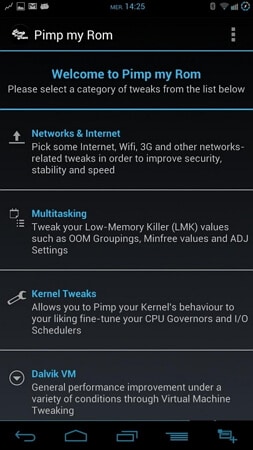
4Cyandelta Updater
By downloading a small delta file for instance 10MB, the Cyandelta updater application allows you to update OminRom or CyanogenMod ROM. This enables you to update ROM easily using slow and cheap internet connection such as 2G or 3G connection.
Features of Cyandelta Updater
- Enhanced security measures in place.
- Installed with recovery zip.
- Update notifications.
- High efficiency deltas.
Advantages of Cyandelta Updaters
- Update your OmniROM or CyanogenMod by simply downloading small delta file
- Simple application
- Work very well even when you’re on unlimited data
- Smaller download
- Download the full CM ROM without limitations.
Disadvantages of Cyandelta Updater
- Cyandelta updater limits the nighties between the ranges of 5-15 MB by only downloading the differential files.
- It takes more time when downloading and installing.
- It puts more burden on servers.
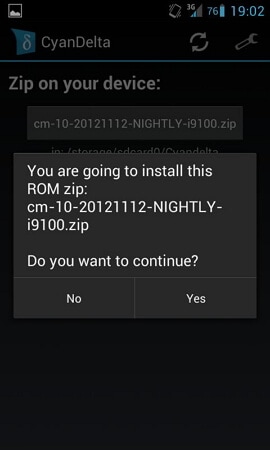
5 ROM Toolbox Pro
ROM Toolbox Pro is one of the most used Android ROM manager apps today. It combines all the great root apps, thereby allowing you to do so much customization to your ROM such as boot animations, fonts, icons, set CPU, add Blocker, and Auto-run manager among others.
Features of Toolbox Pro
- Batch backup and restore apps
- Schedule backups to run at a certain time
- Backup your apps to Dropbox
- E-mail your apps to your friends
- Backup/restore texts, books, accounts etc.
- Freeze/ Defrost system and user apps
Advantages of ROM Toolbox Pro
- An app manager for backup
- Batch tasks
- Many apps
- Manage and restore android backups
- Wipe data, and battery status
Disadvantages of ROM Toolbox Pro
- Certain features like CPU settings are outdated.
- The use of most font changers merges certain letters together.
- File browser is not as effective and efficient as Root Explorer.

Part 4: How to Manage ROM Manager Apps for Android on PC
When you are using an Android phone, you will download, install, and uninstall apps. The apps on your phone will get more and more. Some apps are rarely used and a tool will help to you manage them more quickly. In this part, we will introduce how to manage Android ROM manager apps on your computer with Wondershare MobileGo for Android.

1. Download Wondershare MobileGo for Android and install on your computer.
2. Open the software and go to Google Play app store.
3. Search the ROM manager you like and install.
4. Click App in the left sidebar to show the app management window. then, you can Install, uninstall, share and export Android ROM managers or move them to SD card.