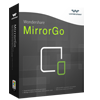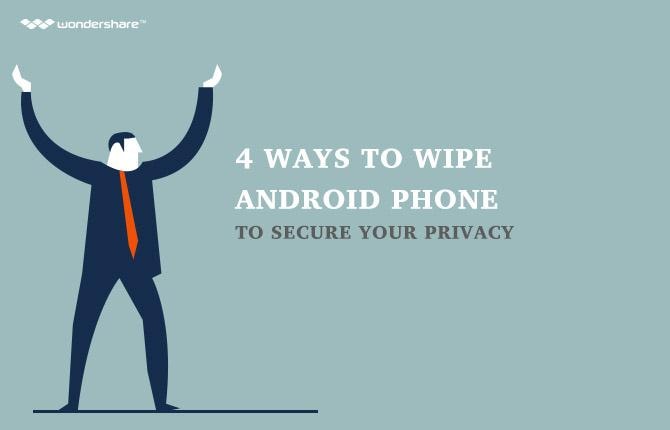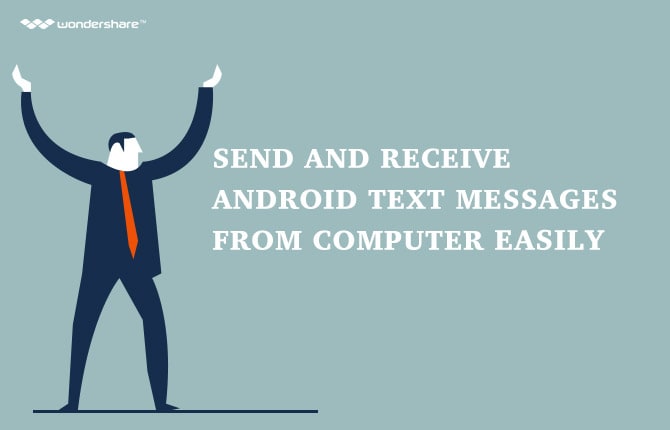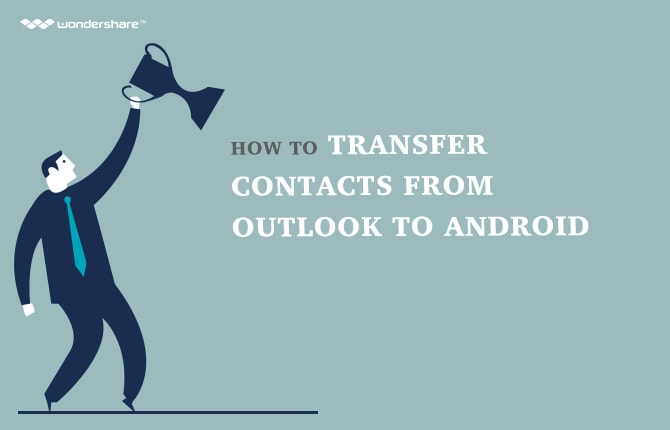Two Quick ways to Restore Deleted Photos on Android
Our phones are more than just communication devices. The fact that many Android phones come with pretty powerful cameras has further enhanced their functionality. Everything that goes on around you can be preserved in perpetuity by simply making use of your Android device’s camera. The Android devices also work very well to store the photos although at times due to accidental deletion, corrupted SD cards and other reasons, the photos can be lost.
In this article we are going to give you two quick and easy ways to get your photos back regardless of how you lost them.
Part 1: How to Restore Deleted Photos on Android
Deleted photos on your device can be restored with the use reliable recovery software. The reason why they can be restored is because your device doesn’t wipe them completely from your device’s storage when you delete them. The device will only delete the file marker but not the actual file. With the right tool you can easily find the photo and restore it.
One of the best recovery tools for Android is Wondershare Dr Fone for Android - Android Data Recovery Software. It has been named the World 1st Android data recovery software for the following reasons;
- It can be used to easily recover lost or deleted contacts, text messages, photos, WhatsApp messages, audio files, documents and videos among many others.
- It is compatible with 98% of all the Android devices in the market as well as Various Android OS
- Can be used to recovery files regardless of how they were lost- whether accidentally deleted, broken screen, and black screen or from a damaged device.
- It can also be used to recover data from SD cards
- It is very easy to use
- It allows the user to preview and choose the files they want recovered
How to use Wondershare Dr Fone for Android to recover deleted photos
Wondershare Dr Fone is not only very easy to use but also a highly effective data recovery tool. Here’s how you can use it to recover deleted files from your device. Please note that it can be used to recover deleted pictures that were stored in both the device’s internal memory as well as the external SD card.
Step 1: Download and Install Wondershare Dr Fone to your PC. Launch the program and then connect your device using USB cables.
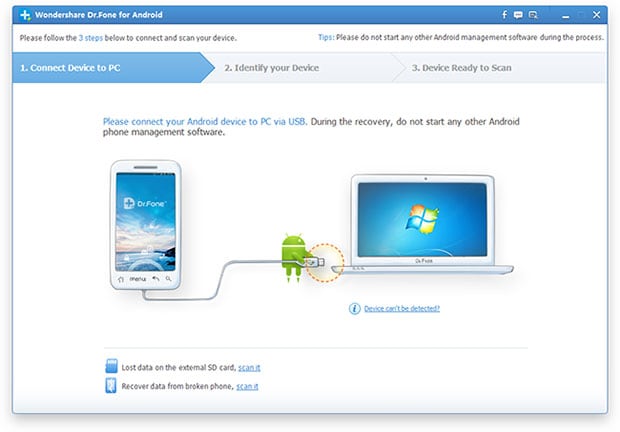
Step 2: You will be required to enable USB debugging before you can continue. This is to allow Dr Fone for Android to recognize your device. If you don’t know how to do this, don’t worry, the next window provides instructions.
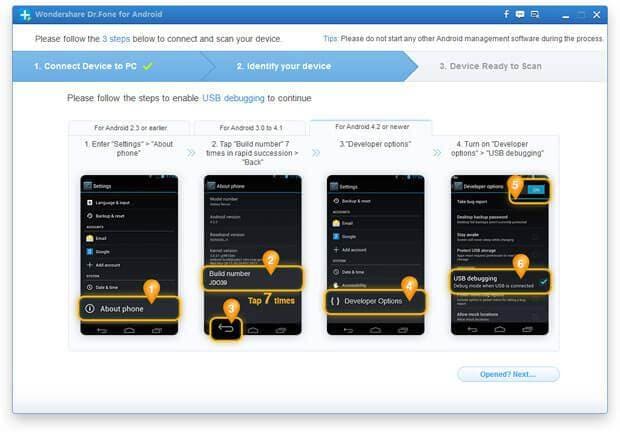
Step 3: Once you have successfully enabled USB debugging, Dr Fone for Android will recognize your device. Click on “Next” to allow the program to analyse the device.
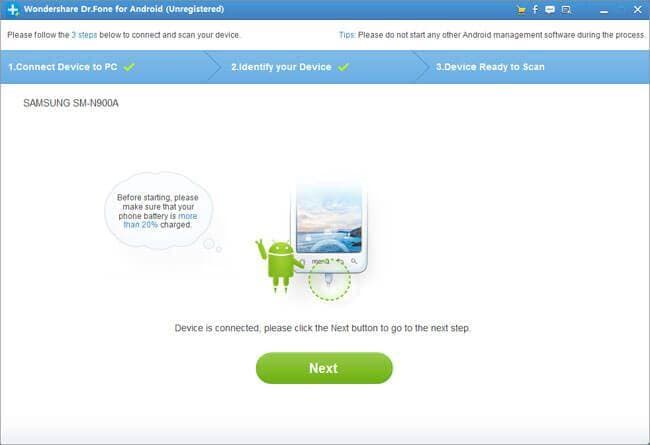
Step 4: If your device is rooted you need to allow the program Superuser Authorization before you can proceed. Once again, it is very easy. Simply tap “Allow” on your device and then click on “Start” to continue.
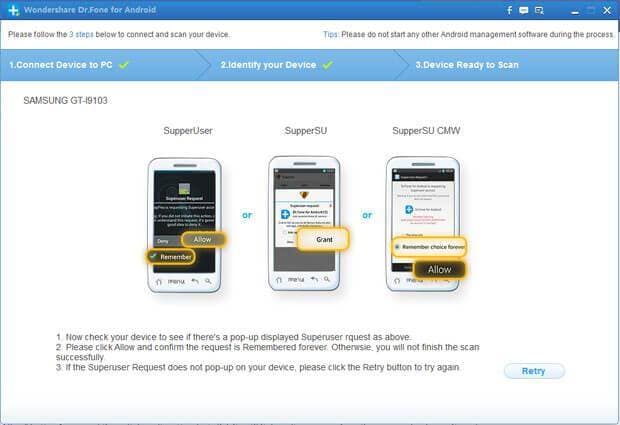
Step 5: In the next window, select the type of file you want Dr Fone for Android to scan for. Since you want to recover deleted photos, choose “Gallery.” Click on “Next” to continue.
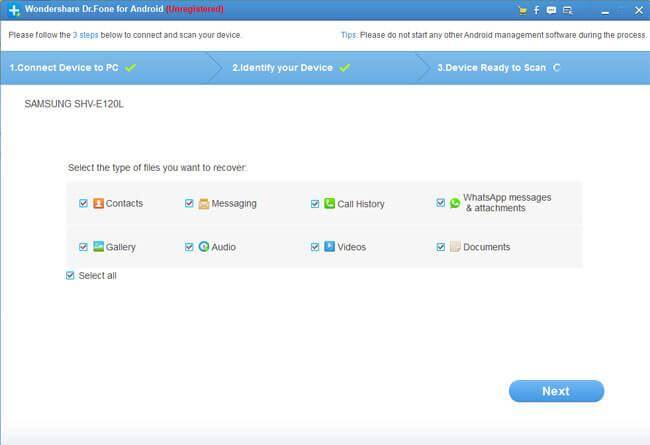
Step 6: In the resultant popup window, set the scanning mode. You can choose between the standard and advanced modes. Click on “Next” to continue.
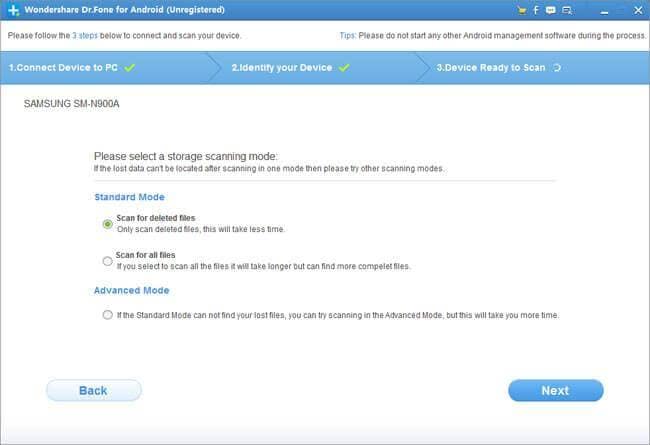
Step 7: Once the scanning process is complete, you will see all the photos on your device (both available and deleted) displayed in the next window. Choose the ones you want to recover and then click on “Recover”

That’s how easy it is to recover deleted photos using Wondershare Dr Fone for Android.
Part 2: How to Restore Android Photos to a New Phone
Sometimes you may need a solution that allows you to easily restore your photos to a new device. You may need to do this if you want to move photos to another device if you are switching devices. It may also be that you want to completely erase your old device so you can sell it and you need to move your photos and other data to a new device.
Whatever the reason you want to restore the photos to a new device, you need a program that allows you to easily move the photos to a new device. This software is Wondershare MobileTrans - Phone Transfer. Some of its features include;
- It can be used to transfer data such as call logs, text messages, photos music, videos and even app data from one phone to another
- It supports up to 3000 phones including Android devices, iOs devices and Nokia Symbian
- Transfer is done in easy to follow steps and is 100% risk free.
- Can also be used to backup and restore your device
How to use Wondershare MobileTrans to restore photos to a new phone
This one-click data transfer tool will make it easy for you to restore photos to another device. Follow these simple steps to do that.
Step 1: Download and install Wondershare MobileTrans to your PC. Open the program. You should see the following window, presenting 4 different options.
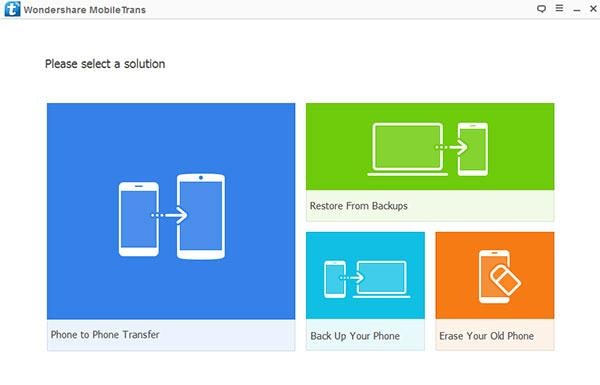
Step 2: Choose “Phone to Phone Transfer”
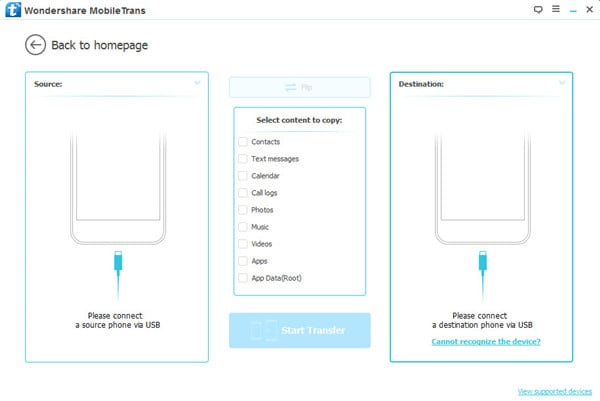
Step 3: Connect both of your Android devices to your PC using USB cables and wait for the program to recognize them. You can switch the destination and source phones if they are not properly aligned by clicking on “Flip”
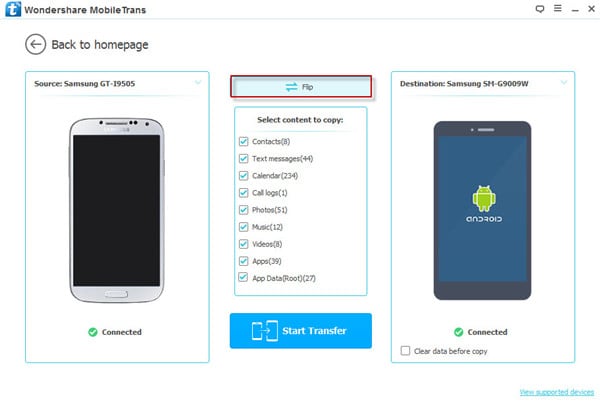
Step 4: Next, you need to select the data you want transferred to the new phone. In this case choose photos. You can also click on “clear data before copy” if you want to erase the data on the destination device before copying.
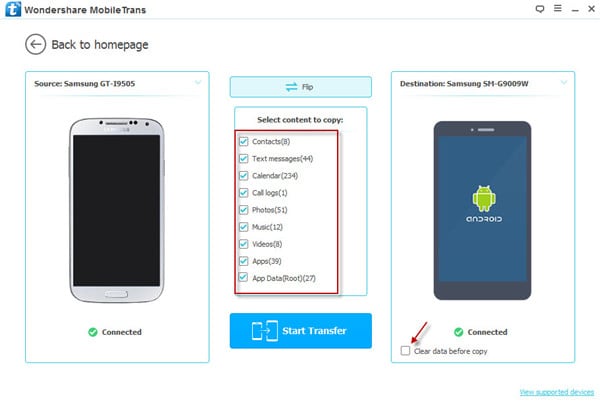
Step 5: You will need to temporarily root the devices before you can transfer the data. Your devices will go back to their unrooted status after the transfer is complete.
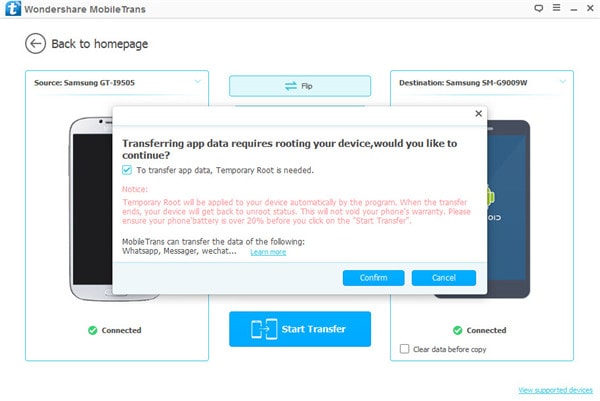
Step 6: Finally click on “Start Copy” for the process to begin. Ensure that both devices are connected through the whole process.
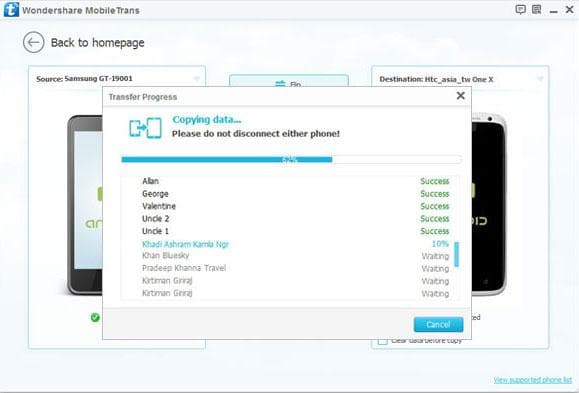
Losing photos on your device is no longer something to panic about. Between Wondershare Dr Fone and Wondershare MobileTrans you can easily restore the photos to your device or even transfer then to a new device.
Android Manager - One Stop Solution to Manage Your Mobile Lifestyle
- One click to download, manage, import & export, transfer your music, photos and videos.
- De-duplicate contacts, switch devices, manage your app collection, backup & restore and send messages from your desktop.
- Mirror your android device to send messages, and play Android games on your computer.
- Transfer Files among your mobile devices without limitation.
- Optimze your device on the go with the MobileGo app.