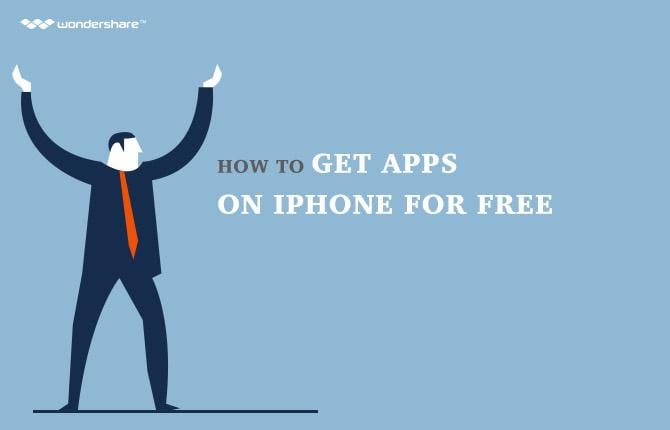PokemonGo Tips
Pokemon Go Tips: How to Track and Find Nearby Pokemon
Tips to Track and Find nearby Pokémon
Most of us have heard about Pokémon before, although, the new reality-infused virtual game is quite new to our knowledge. To put it simply, Pokémon Go takes your childhood dreams and introduces them to a new light with dazzling new features and stunning gameplay. This new and innovational game has brought back the popular trademark of Nintendo’s original hundred Pokémon. Players can now enjoy the experience of capturing the original Pokémon which were only found in the Yellow, Blue, and Red ROMs of earlier games. This nostalgic augmented reality game is available to download through Wondershare MobileGo App for Android devices so now people can easily download and enjoy this crafty yet innovative game. Players can enjoy walking around in real life to move their virtual character on the main virtual GPS screen of the game. They can interact with other players and landmarks to achieve items and experience, more importantly, they can track and catch Pokémon during their travels.

Players can come across many types of Pokémon during their journey. These can come in all shapes and sizes, trainers are given a wide variety of Pokémon that they may capture in their travels that include; Water, Grass, Fire. Flying, Psychic, Fairy, Rock, Bug, Normal, Ghost, and Electric type. There is some suspicion that the makers of the game have hidden Legendary Pokémon but some say otherwise, either way, the mystery still grabs the attention of the many players.

Players can also track specific Pokémon that are nearby by tapping on a gray box on the right side of their avatar. This will display nine Pokémon that are nearby, under each Pokémon image there are paw prints. The number of paw prints determines the distance between the Pokémon and your virtual avatar on the Pokémon Go GPS screen and real life. Zero paw prints point out that the Pokémon is in battle radius, one paw print means that it is near, two means that the player is on the right track, while three paw prints mean that it is very far away and is not near the available vicinity of player’s current location. Trainers can move around in real life to change the number of paw prints under the Pokémon to track it.
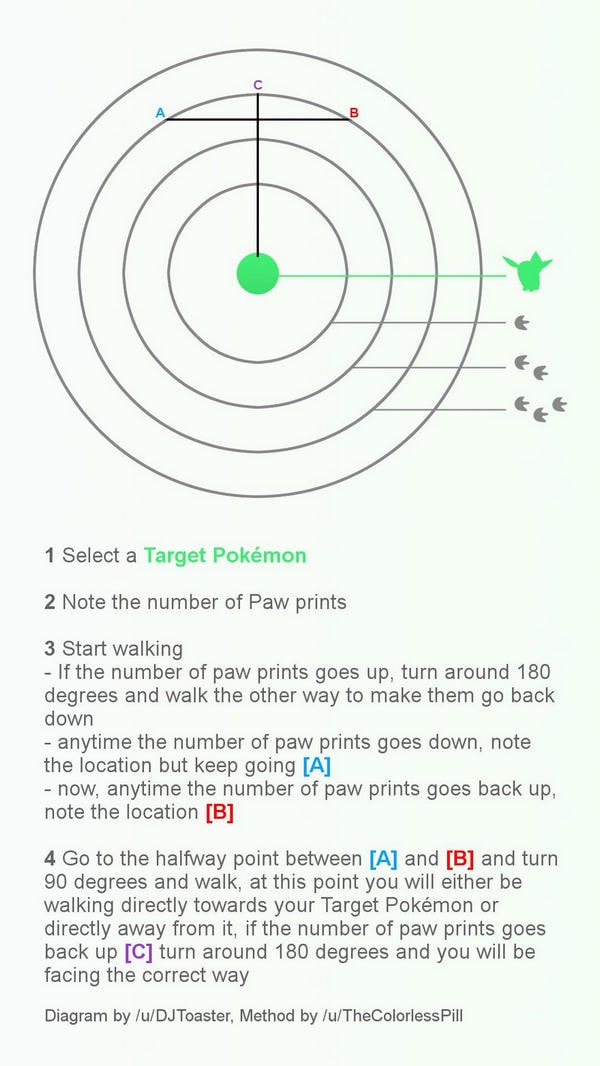
Sadly, there is no other tracking system available to show whether the player is on the right track or not. A better trick to find a specific Pokémon is to keep the window that shows the nine Pokémon open, it will continuously update paw prints and the Pokémon list as the player moves around. As the player moves around in real life the Pokémon list will update, the Pokémon which are nearer will move up the list which will specify that the distance is now shorter. This trick is solely based on trial and error of the trainer, however, this experience is what makes the game unprecedented as it makes the player feel connected with the game as well as real life.
The Virtual avatar of the player in the game has a radar ring which allows players to catch Pokémon easily. Trainers can walk near a property so that the radar ring of their avatar reaches inside the boundary. The Pokémon attached to the location will be lured to the ring so the player can catch them. Another radar that is present on the nearby Pokémon list lets the player know that the Pokémon list will be updated soon which will change the location of the available Pokémon to either bring them closer or farther away.
Evolving a Pokémon can be a grueling task, trainers need specific Special candy to evolve their Pokémon. However, there is another way to catch already evolved or rare Pokémon. These Pokémon can be found in certain spots at a specific time, like in many other Pokémon games, the rare Pokémon tend to show up at irregular times so trainers need to check the Pokémon radar regularly. Evolved Pokémon appears in the same area as their unevolved form, despite this hint, they may appear at very irregular time. For example, a Drowzee may only appear at night but its evolved form, Hypno, may appear early in the morning for a short amount of time. Some of these Pokémon may be attached to the geographical areas in the real world which correspond to their type/element, and will only appear in those areas.

These rare and evolved Pokémon are very hard to locate as they only appear once per update of the Pokémon List. Trainers need to be quick in their search to catch these Pokémon. Not only that but these Pokémon will put up a fight and will be difficult to capture. They will have an orange circle around them rather than a green one to indicate the difficulty. They will also take many Pokéballs throws before they allow themselves to be captured so trainer are advised to stock up their Pokéballs before venturing to capture a rare Pokémon. Unlike the ROM games, these Pokémon cannot be weakened, but they can be lured into a sense of security by feeding them Razz berries. These berries will slightly weaken them and make them easier to capture.
If you are Android user, Wondershare MobileGo would help you download and install Pokemon Go app for Android devices without the hassle of Google Play App.
Step 1. Download Pokémon GO APK to computer.
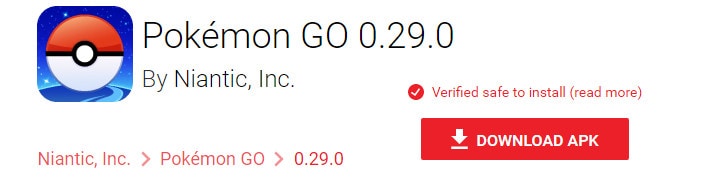
Step 2. Install Pokémon GO APK to your Android Phone.
You can simply have a try MobileGo Android Manager to install Pokémon GO apk to your Android phone.
Android Manager - One Stop Solution to Manage Your Mobile Lifestyle
- Install Android APK.
- One click to download, manage, import & export, transfer your music, photos and videos.
- De-duplicate contacts, switch devices, manage your app collection, backup & restore and send messages from your desktop.
- Mirror your android device to send messages, and play Android games on your computer.
- Transfer Files among your mobile devices without limitation.
- Optimze your device on the go with the MobileGo app.
Click Install to bring up a file browser window. Navigate to the place where Pokémon GO apk is saved. Then, choose the Pokémon GO apk and click Open to install it to your Android phone.

It would also detect your newly downloaded Pokémon GO apk automatically. You can simply click the Install button.
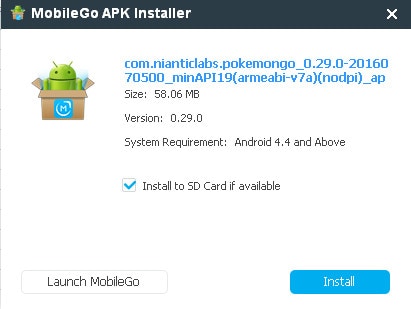
Why would somebody want this? Well, everyday living can get boring. So why not spice it up with some Pokémon? Download Pokémon Go APK and start discovering your first Pokémon in the Real World!