iPod touch 4G water damaged! Help!
Yesterday I dropped my iPod touch 4G in the bath. I turned it on, it came on but then it just somehow fizzled out and I can't get it back on again. I have no idea if it's the screen, the home key, etc; basically what I'm asking is, can I get back my data on my iPod touch 4? I have important photos and notes. Please help!
Regularly backing up your iOS device with iTunes is really a good habit for every iOS users, especially when you have important data. When your iPod touch 4 is water damaged, doesn't matter, you still have a chance to regain the data. The easiest way is to extract iTunes backup of your iPod touch. What if you don't have an iTunes backup? With proper software, you also can directly scan and recover data from it.
How to recover data from water damaged iPod touch
If you're a Windows user, use Wondershare dr.fone for ios (iPhone Data Recovery for Windows) or Wondershare dr.fone for ios (Mac iPhone Data Recovery): you can recover data directly from water damaged iPod touch (only for iPod touch 4), or by extracting iTunes backup file (for all kinds of iPod touch).
Download the free trial version of the program below to have a try.
Next let's take Wondershare dr.fone for ios (Windows) for example. If you're a Mac user, go here: iPod touch data recovery.
Step 1. Connect water damaged iPod touch 4 to computer
Connect your water damaged iPod touch to the computer and run Wondershare dr.fone for ios. You'll get the interface below. Here are two recovery modes for you to retrieve data from water damaged iPod touch: Recover from iOS Device (only for iPod touch 4), and Recover from iTunes Backup File (for iPod touch models). Next let's check how to recover from your device.
For iPod touch 4, you need to download a plugin before you move forward. Simple click the Download the button to get it.
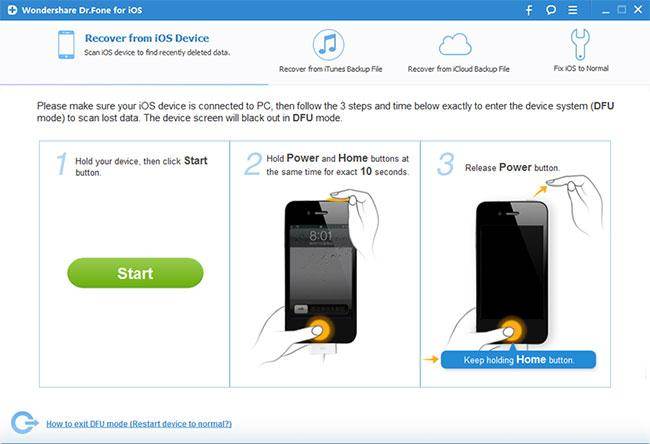
For iPod touch 5, you don't need to, and the program's window will be like below.
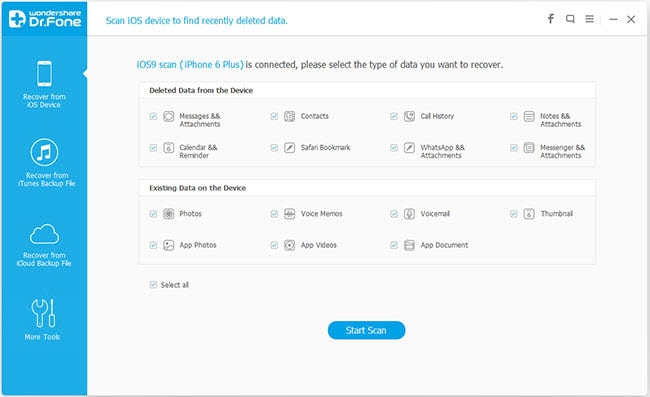
Step 2. Scan your water damaged iPod touch
The ways of scanning your iPod touch is different. For iPod touch 5 users, you only need to click the Start Scan button on the main window to continue, while for iPod touch 4, you should enter it scanning mode first. Follow steps below to get in (or the steps described in the program's window you've got):
- Hold your iPod touch, and click the Start button.
- Press the Power and Home buttons at the same time when you click Start for exact 10 seconds. The program will count the time for you.
- Release the Power button when the 10 seconds passed, but keep holding the Home button for anther 10 seconds.
- Release the Home button when you get the message of success.
Then the software begins scanning your water damaged iPod touch for data, including lost data and existing data.
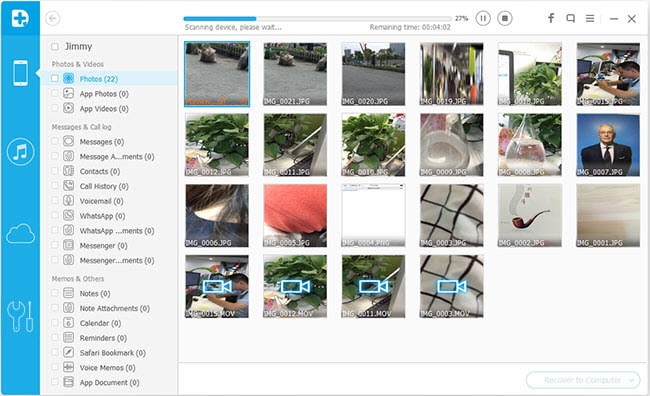
Step 3. Preview & save iPod touch data
After the scan, you can preview all recovered data before recovery. Mark files you want to recover and click Recover to save them all on your computer with one click.
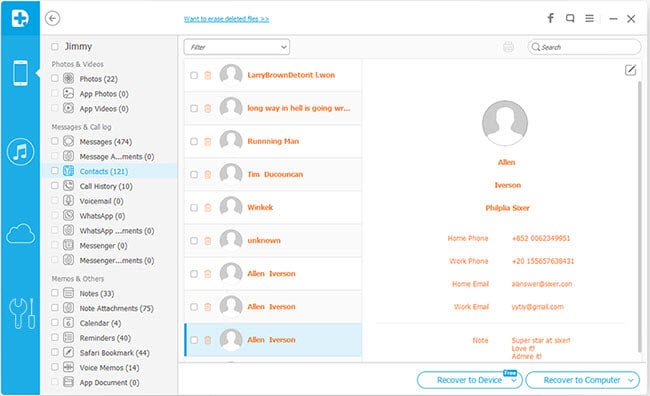
Note: Data found here includes what you have on your iPad now and those you deleted before. You can slide the button in the red area on the interface above to only display deleted items.
Further Reading
Recover iPhone messages: This guide shows you how to retrieve deleted text messages from iPhone in different ways.
Recover deleted photos on iphone: This article shows you how to recover deleted photos on iphone in different ways.
Recover iPhone iMessages: You can recover deleted contacts without a backup on iPhone with 3 steps at ease.

















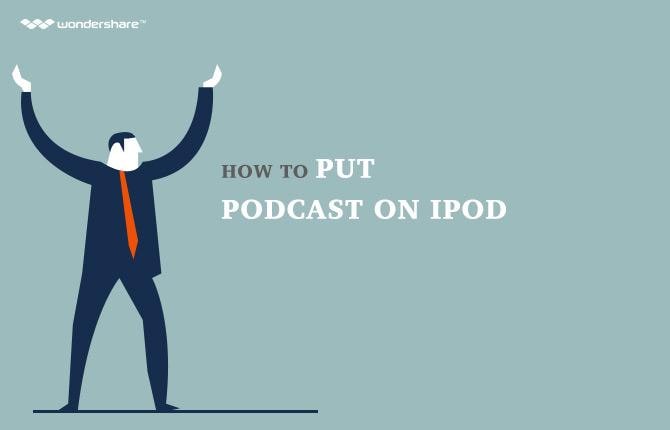
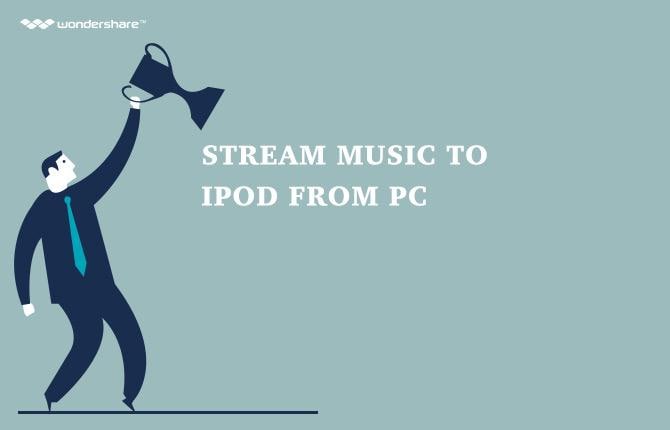
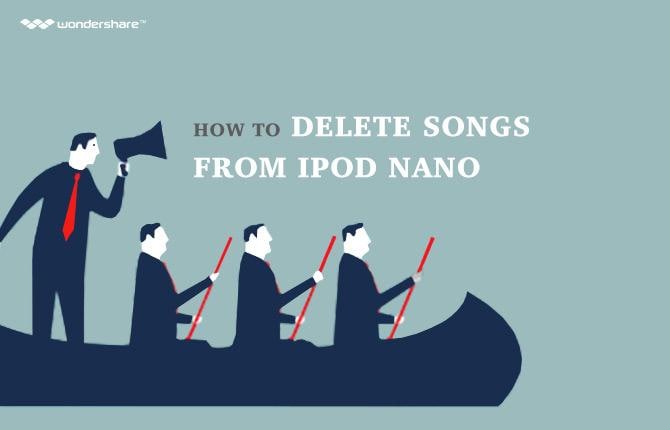









Hi, you need to connect your iPod with the computer which you used to sync with your iPod before. By doing this, your computer will recognize your iPod automatically. This is the only chance for you to get access to your iPod data. If you can't get your iPod connected with your computer successfully, then you can't recover data from it
The software is wonderful by the way - i was able to use it to retrieve data from my itunes backup - however that back up was 2 months old - i still have data on the ipod.
My home and power buttons don't work. Also if the ipod is damaged how can i get the software to detect it? it is only reaching the apple logo on startup then shutting off again - it's in this cycle.