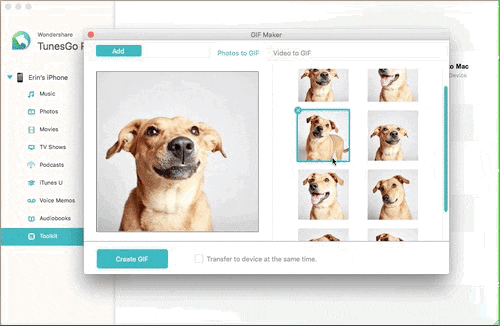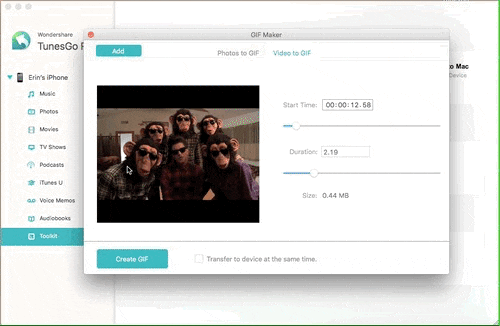You can import an unlimited number of photos directly from your iOS devices or your PC.
Select the order in which you want the photos to appear, adjust the animation speed, and preview your work.
Simply click the Create button, and your GIF is complete. It’s as easy as that! If you have videos, you can directly convert them to a GIF too.