Now the untethered jailbreak for iOS 7 – EvasiOn is available. A group of iOS 7 device users will try to jailbreak their devices to get access to more features for the iOS devices. Generally speaking, after the jailbreak, some users will have no problem of syncing music to their iOS 7 devices via an iTunes. However, while some people try to put music to their jailbroken iPod, iPhone, or iPad with an iTunes, a warning will come up, telling that data will be erased. This happens mostly because during the jail breaking process, something goes wrong. Luckily, here are the top 5 tools you can use to download music from your computer to your jailbroken iPod without iTunes.
#1. Wondershare TunesGo Retro or Wondershare TunesGo Retro (Mac)
Wondershare has released a popular iOS device manager – Wondershare TunesGo Retro. Versions for Windows PCs and Mac are available. It helps you to put any song (even iPod incompatible formatted songs) to a jailbroken iPod without any incompatibility problem. When an iPod incompatible song is added, Wondershare TunesGo Retro will convert it to iPod supported format without losing any quality. And there is another reason that I recommend it, that is it helps you get songs from your jailbroken iPod touch to iTunes Music Library and computer too.
To try Wondershare TunesGo Retro or Wondershare TunesGo Retro (Mac), download here!
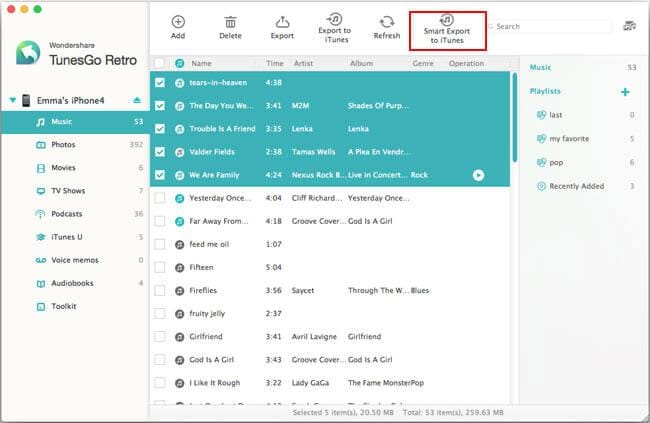
#2. CopyTrans Manager (only Windows version is available)
CopyTrans Manager is seen as an iTunes alternative to sync music to jailbroken iPods. There is a "+" icon in the window, you just need to click it to drag songs to your jailbroken iPods. It's easy to use. The only pity is that it only works on Windows PC. No version for Mac is developed.

#3. MediaMonkey
MediaMonkey is a popular music player and music collection organizer. And it features more than that. With a few simple clicks, you can send music from your computer to your jailbroken iPod hassle free. I dug on the Internet, found that many people like it mostly because most of its features are free and it's very easy to use. You can download MediaMonkey to have a try.
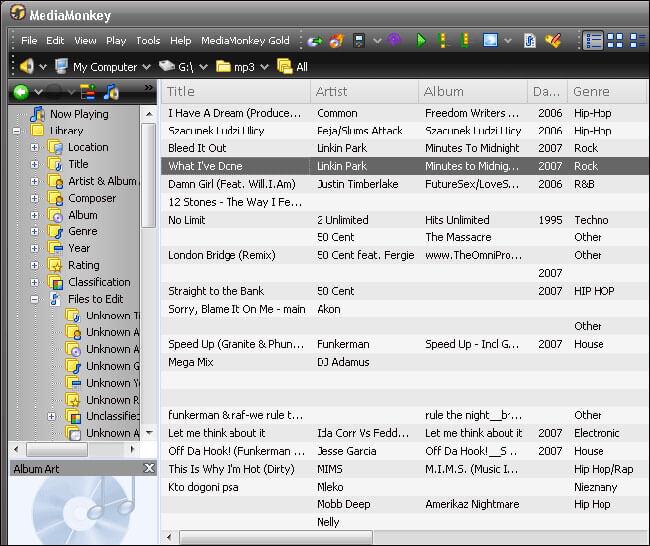
#4. PodTrans (for Windows only)
PodTrans, the free version offers users to put music from a computer to a jailbroken iPod too. Now PodTrans supports iPod shuffle, iPod mini, iPod nano, iPod classic, iPod touch, etc. On its official site, it is said this is freeware. But I saw there is an "upgrade" button. Anyway, users can download PodTrans to have a try!

#5. SynciOS (for Windows PC only)
SynciOS is positioned as a free and handy iTunes alternative. As far as I see, it isn't as powerful as iTunes, but some of its features are like iTunes'. It's pretty easy to use to transfer music from a computer to a jailbroken iPod. Users are able to download and use it on Windows PCs.





