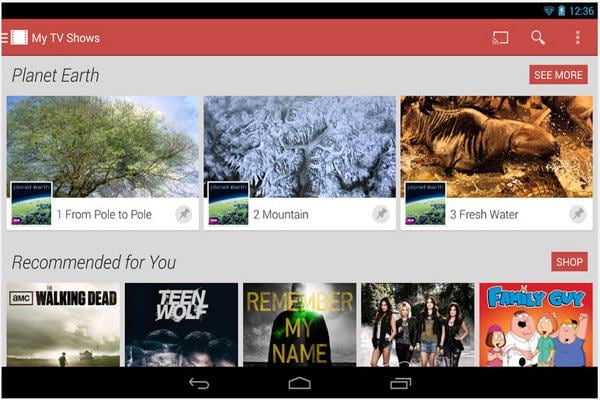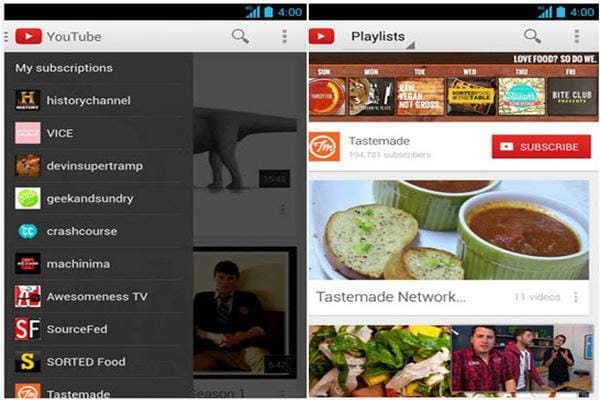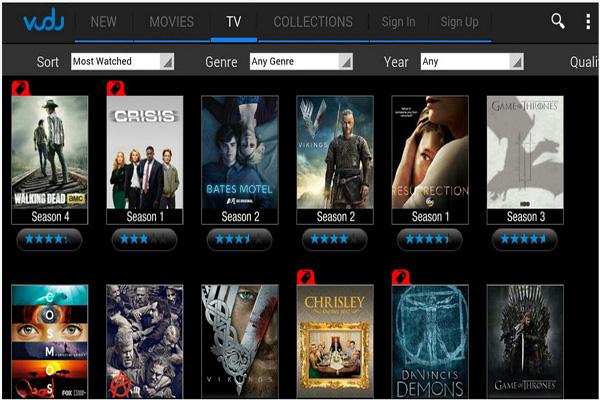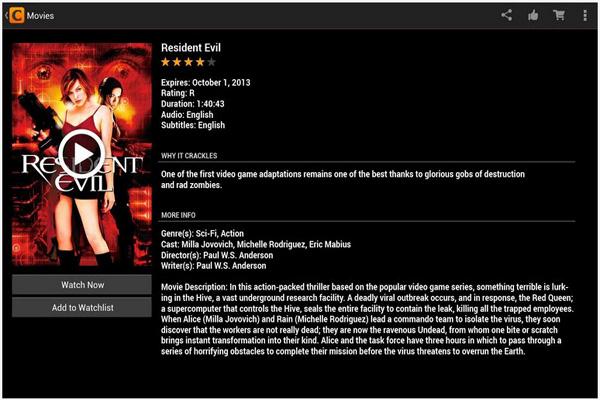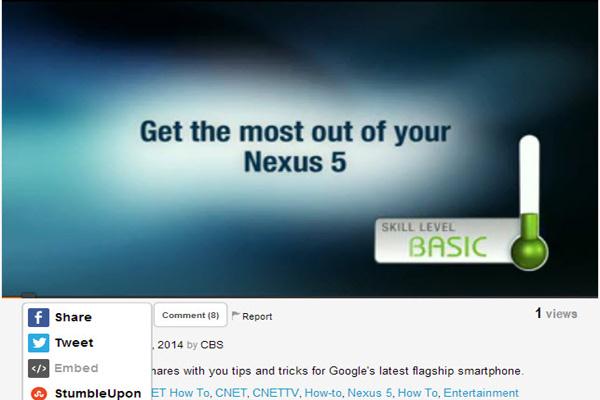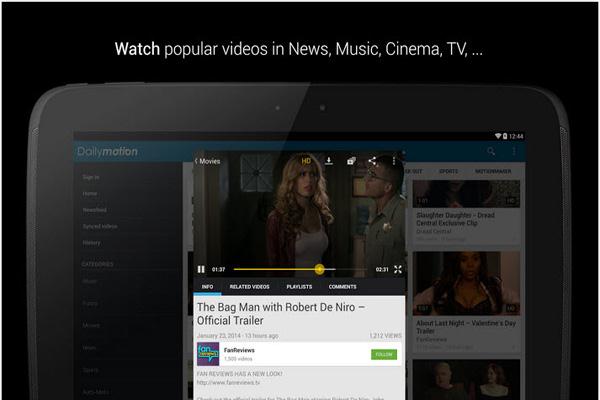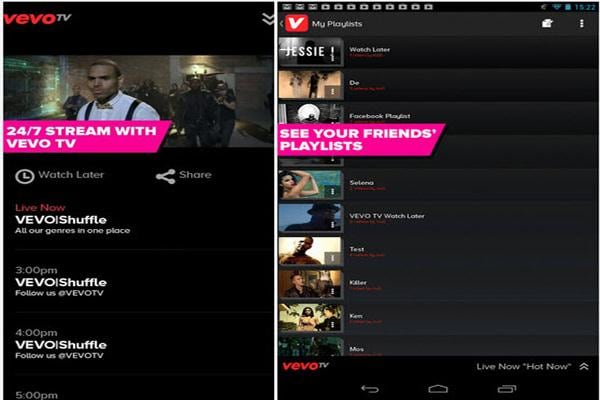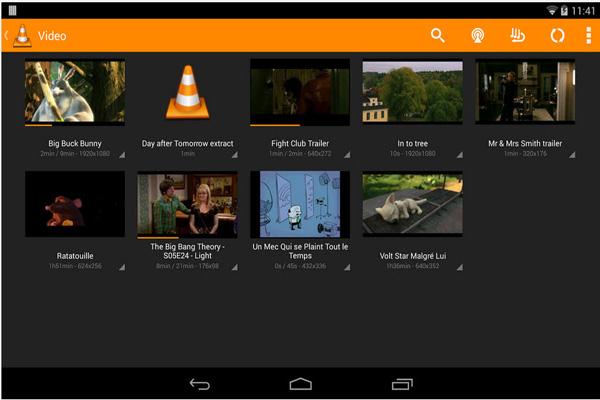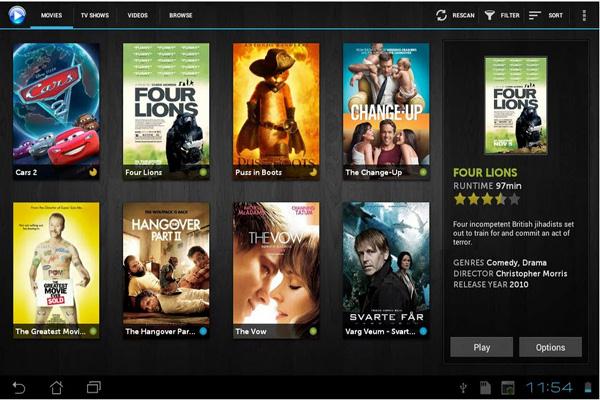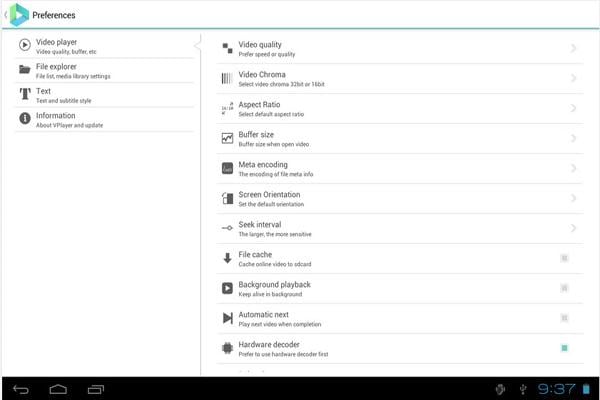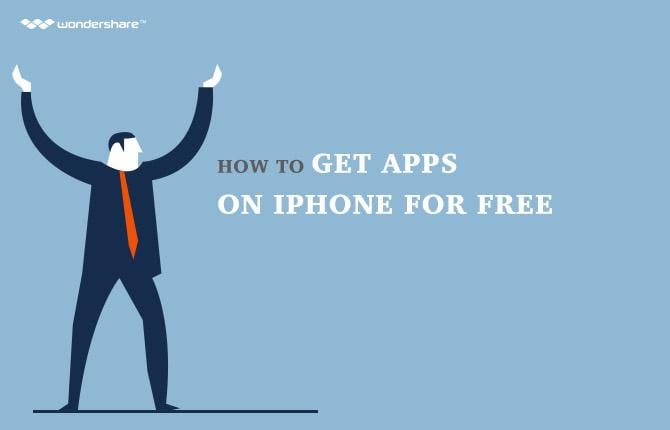Video Player Apps (iOS & Android)
According to eMarketer and mobiThinking (2014), 4 out of 5 global Internet users will be a mobile web user. On top of that, numerous data gathered has also shown that the mobile traffic has increased dramatically over the previous years. The weighted average time spent on the Internet through mobile devices are 2.1 hours per day. At the same time, there's a noticable declining trend in users watching videos on TV from 3.5 (2011) to 3.1 hours per day (2013). Due to the preference of online video viewing, the Internet traffic (collected during prime time) has increased up to 37%.
Built-in Video Players
The video player comes pre-installed with the mobile devices and is ready for your video playback.
It can playback most of the commonly used video file formats with a standard set of parameters.
Built-in video players are defaulted to your mobile devices, hence less prone to crashes and other playback issues.
Most users prefer to use video player apps from the official video sites because it's easier to search or browse for videos in the specific database. On top of that, all videos that are found on the site can also be playback with almost no issues at all. The only thing that may affect the playback is your Wi-Fi connection. Apart from that, you might find features available in each of the apps to differ slightly form each another. That for instance, the convenience to download or share videos. Take a look at their respective features by selecting an app below:
Select An Official Video Player App
-

Hulu
-

Netflix
-

Google Play Movie & TV
-

YouTube
-

VUDU Movies and TV
-

Crackle Movies & TV
-

Vimeo
-

Metacafe
-

Veoh
-

Dailymotion
-

Vevo
-

USTREAM
Features:
Watch more than 59,000+ videos (some might require subscription to Hulu Plus which comes with limited advertising)
Personalize playlists by adding favorites to Queue
Mirror contents on your devices to the TV
Resumes watching from where you've left or stopped it last time
Compatible for both Android and iOS
Features:
One of the initially founded online video sites (in 1997)
A library of over 23,000 videos with growing titles (accessible through monthly subscription)
Mirrorable contents across different devices
Searchable contents with the browsing feature
Compatible for both Android and iOS
Features:
Watch, rent and purchase movies on Google Play (also compatible with Chromecast)
Contents can only be stream through Wi-Fi connections
Customizable captions with simple navigation menu
Compatible for both Android and iOS
Features:
Watch videos whilst searching for the next one
Subcribe to favorite channels (can be accessed through the navigation area)
Share videos via Google+, Facebook, Email and etc.
Compatible for both Android and iOS
Features:
Direct playback through browsing, rental or purchases (similar to Google Play Movies & TV)
Downloadable contents for offline access and entertainment
In-Home Disc to Digital (VUDU To Go app) feature to help convert your optical discs to digital copies stored on the cloud
Compatible for both Android and iOS
Features:
Tailor and personalize playlist for viewing either on mobile devices or on laptop/desktop
Chromecast-compatible for playback on the TV
Summary of the TV show or movies offered such as genre, cast, director, writers and etc.
Compatible for both Android and iOS
Features:
Video footage can be uploaded in HD raw format (and also shared over Facebook, Twitter, Email and SMS).
Apart from playback, you can also download the videos onto your device's camera roll
Add videos into the Watch Later queue on top of your likes and comments
Compatible for both Android and iOS
Features:
Watch, download, share and bookmark your favorite videos
The videos can also be embedded in your blog post, articles and etc.
In order to submit a video, you'll need to log-in into Metacafe (or sign-up if you don't have one)
Compatible for both Android and iOS
Features:
Playback 111,000+ movies in it's database (easy search by categories)
The videos are also downloadable and shareable (through LiveShare)
There's also description to the of the videos with additional settings available
Compatible for both Android and iOS
Features:
Simply search and watch your favorites among the 30 million videos (also available in HD)
Download (or Sync) videos onto your device for offline access
Record, upload and share videos (inclusive of best moments and own videos)
Get notifications about new videos from your favorite (and followed) channels
Compatible for both Android and iOS
Features:
Log-in through Facebook to add the video onto a playlist or to share it on Facebook, Twitter, Email, SMS and etc.
Adjustable video playback quality (low, medium, high)
Share videos on Facebook, Twitter, Email, SMS and etc.
Compatible for both Android and iOS
Features:
The app only works on Wi-Fi
Log-in to your USTREAM account to chat or interact with other viewers (you can also create a new account)
An update of the live and upcoming events with dates and other details
Live broadcasting from your device's camera
Compatible for both Android and iOS
If you wish to have an additional or external video player app on your mobile devices for increased playback compatibility, you can always install one (or several) from the recommended apps. The 3rd party video player apps are well-designed to work on top of your current or existing video players without conflicting issues. You can use them to play VOB, AVI, MKV, MOV, WMV, MP4, MOV and more on Android and iOS devices. All you need is to either set it to default or simply choose to playback with the external app after selecting a certain video. Check out what else you can do with your favorite video with either one of the apps listed below:
Select An External Video Player App
-

RealPlayer Cloud
-

VLC
-

CineXPlayer
-

mVideoPlayer
-

MX Video Player
-

VPlayer
-

MoboPlayer
-

Archos Video Player
-

BSPlayer
Features:
Online video search with voice command and bookmark functions
Widget on home screen to control playback (when the device is locked)
Contents shareable on popular social media sites
Upgradeable features (metadata editing, equalizer, rmvb support and etc.)
Capable of playing VOB, AVI, MP4, MKV, MOV, WMV on iOS and Andriod devices.
Features:
A totally FREE, open sourced and cross-platform multimedia player
Support multi-track subtitles
Playback almost the majority of the commonly used and popular media file format
Further settings to adjust aspect ratio, brightness, multi-track audio and etc.
Compatible for both Android and iOS
Features:
Automatic download of subtitles and support of dual subtitle (in SRT/SMT format)
Instantly look up video's information on IMDB and display cover
Sharing to Facebook and storage support for Dropbox Cloud
Enhanced playback for videos stored in the formats of XVID, AVI, WEBM, M4V and etc.
Compatible for both Android and iOS
Features:
Automatic download of video information as well as posters
Subtitle search, download and support in the formats of SRT, SSA, ASS and etc.
Bookmark favorite videos
Filter and sort out videos according to playback preference
Compatible for both Android and iOS
Features:
Support various subtitle formats (SSA, SRT, SUB, TXT, PSB, MPL and etc.), font and layout
Easy-to-perform actions (zoom, pan, forward and etc.) by swiping or pinching the touch-screen
Adjustable brightness and also other parameters
Option to lock screen to avoid childrens from accidentally launching other apps, going online or making unintended calls
Compatible for both Android and iOS
Features:
Compatible with a wider selection of video, audio and subtitle file formats
Extended parameter of settings for further tuning according to playback preference
Access other video libraries stored on the Cloud or shared network with the UPnP/DLNA feature
Compatible for both Android and iOS
Features:
Support both multi-audio and subtitle streams
Incompatible video format will be automatically decoded
Floating window to ensure that your video playback doesn't get in the way of an important email or text
Adjustable background color and file's property
Only compatible for Android
Features:
Video decoding for most video file formats
Support playback of media files stored in local network or external storage devices with UPnP
Equipped with subtitle retrieval and downloading function
Summary of video's information (such as director, year of release, cast and etc.) as per IMDB's database
Only compatible for Android
Features:
Support playback of the popular and commonly used video formats (even the uncompressed RAR, FLAC, DIVX, MKV, AVI and MTS)
Offers various playback modes with multiple audio and subtitle streams
Automatic retrieval of subtitle (in the format of SSA, ASS, SRT, SUB and TXT)
Ability to access and playback videos stored on shared network folders, external drives and etc.
Only compatible for Android

Android Manager - One Stop Solution to Manage Your Mobile Lifestyle
-
One click to download, manage, import & export, transfer your music, photos and videos.
-
De-duplicate contacts, switch devices, manage your app collection, backup & restore and send messages from your desktop.
-
Mirror your android device to send messages, and play Android games on your computer.
-
Transfer Files among your mobile devices without limitation.
-
Optimze your device on the go with the MobileGo app.