How to Copy Contacts to SIM Card on Android Device
Contacts on Android device can be saved to two place. One is the phone memory card, the other is SIM card. Saving contacts in SIM card benefits you more than in phone memory card, especially when you get a new Android smartphone. To copy contacts to SIM card, you can try Wonderhsare MobileGo for Android. It's an easy-to-use Android manager, empowering you to copy contacts in .vcf format from computer to SIM card. Besides, you're able to move contacts from your Android phone memory card to SIM card.
Download this manager to move contacts to SIM card.
Here, you can check the supported Android devices and system requirements about Wobdershare MobileGo for Android.
How to copy contacts to SIM card
The following part are the easy steps of copying contacts from the computer and from Android phone memory card to SIM card on Android. Ready? Lets' get started.
Step 1. Install and run this Android manager
At the beginning, install and run Wondershare MobileGo for Android on your computer. Connect your Android device with the computer via WiFi or via Android USB cable. After detecting your Android device, you can view the data on it from the left-hand column.
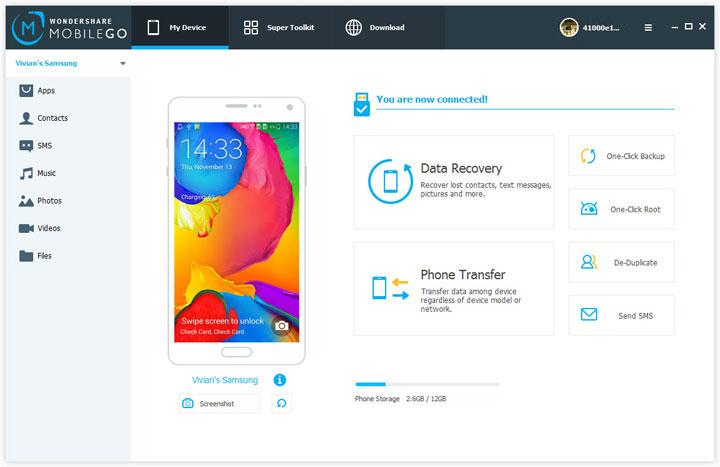
Step 2. Copying contacts to SIM card
Find "Contacts" tab in the left-hand column. In "Contacts" category, you can see where contacts are saved. To copy contacts to SIM card, click the SIM group. All contacts saved in SIM card are shown on the right.
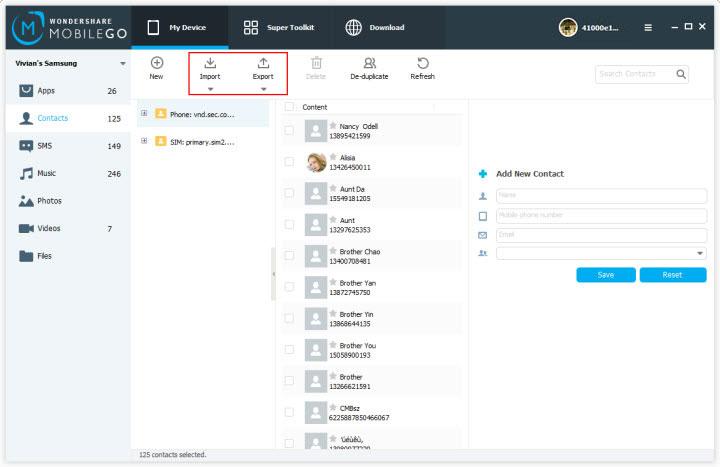
To copy contacts in VCF format from computer to your Android SIM card, you should click "Import/Export">"Import contacts from computer". In the pull-down list, choose "from vCard file". Navigate to the location where the vCard files are saved. Import them.
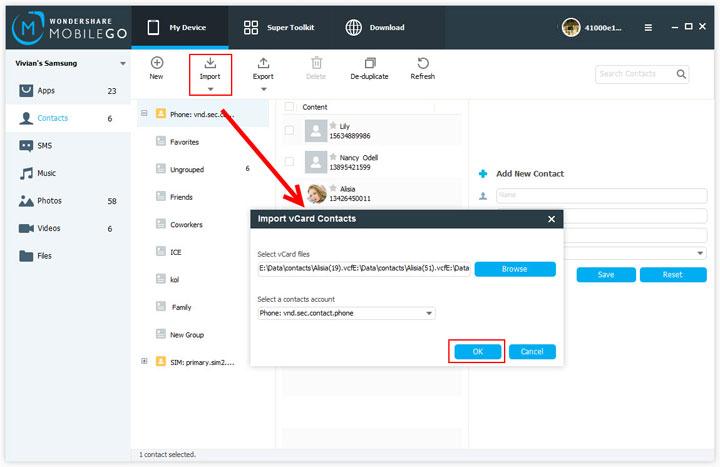
This Android manager also lets you move contacts to SIM card from the phone memory card. Click the Phone group under "Contacts" directory tree. Select the contacts that you want to move. Make a right click. When then pull-down menu pops up, choose "Group" and the SIM group. Then find a smaller group under SIM group and save the contacts. If many duplicate contacts in SIM group, you can merge them quickly by clicking "De-duplicate".
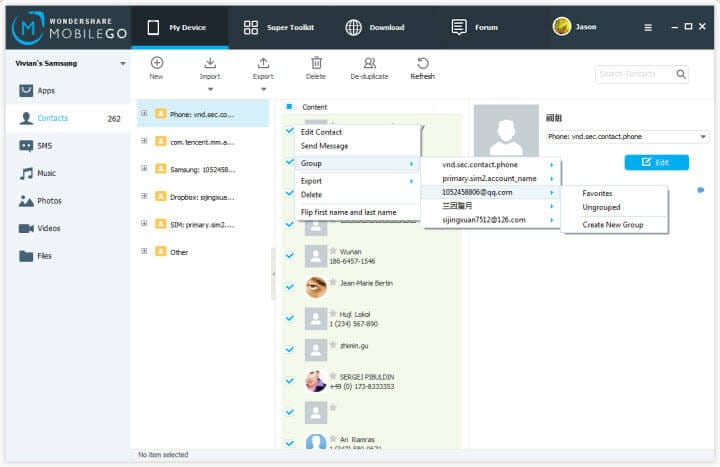
When you finish moving contacts to SIM card, you can go back the phone group and delete the contacts that you have moved.
The video guides you how to move contacts to Android phone SIM card
That's all about copying contacts to SIM card on Android device. Why not download this Android manager and have a try on your own?
Related Articles
Product-related questions? Speak directly to our Support Team >>
















I tried. It worked well. In your case, please import the vCard file to the phone group first. Then, right click the contacts you want to transfer. In the pull down menu, choose to move to your SIM card.
this totally does NOT work for importing vcard contacts to SIM on MOTO X.