How to Transfer Video, Contacts, Photos, Calendar, iMessages and Music from iPod to Android
An easy way to transfer files between devices on multiple platforms, iPod to Android phone or tablet, is to have a third party tool. With it, you enable to drag and drop iPod files, like music, videos, photos, to your Android phone or tablet wit ease. Do you think is there such kind of third party tool? Certainly. There is happen to be a right one – the Wondershare MobileTrans or the Wondershare MobileTrans for Mac. The parts bellow will have a comprehensive introduce about how to use the third party tool to transfer files from iPod to Android device.
Less than 10 MINS, All Is Done!
With the Wondershare MobileTrans, you're able to transfer music, video, photos and contacts from iPod to Android phone or tablet easily.

Zero Quality Loss & Risk-free

2,000+ Phones
Wondershare MobileTrans
- Transfer and convert songs, iTunes U, Movies, Podcasts, TV Shows from iPod touch to Android device
- Copy all contacts saved on iPod and cloud including Google, iCloud, Yahoo! and more to Android device
- Move calendar and iMessages from iPod to Android phone
- Compatible with iPod touch 5/4/3 running iOS 8/7/6/5, HTC, Samsung, LG, Sony and more Android device.
Go to Wondershare MobileTrans for Mac When having a Mac computer.
people have downloaded it
Why Choose Wondershare MobileTrans
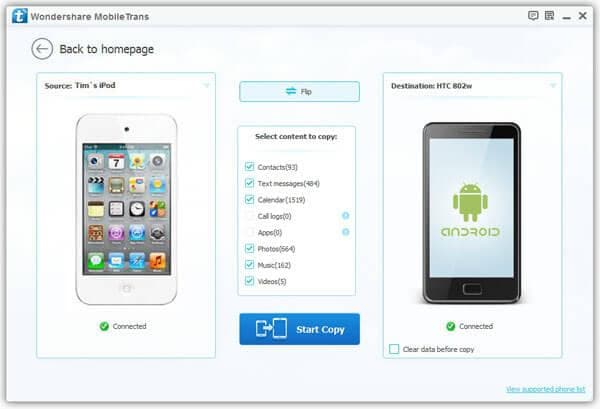
Easy to Transfer
No complex steps. Just one click, all data on iPod will be transferred.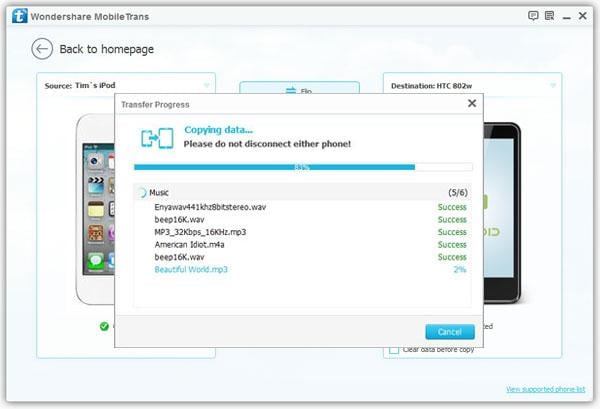
Not just Transfer Music
It gives you the power to transfer all audio, video, photos, contacts, calendar and iMessages from iPod to Android device.
Support lots of Android devices
Many Android devices, like Samsung, Motorola, LG, HTC, Sony and more, are fully supported.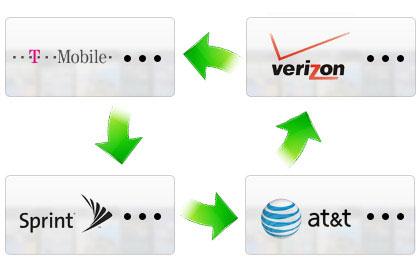
Support many Phone Carriers
No matter whether you have contract with Sprint, AT&T, T-Mobile and Verizon, it helps you finish iPod to Android transfer simply.

You can use:
Wondershare MobileTrans
iPod to Android transfer can't be easier.
Learn details below >>
Download
Windows VersionDownload
Mac VersionThe Mac version doesn't support Nokia(Symbian) phone.
To transfer iPod touch contacts to Android phone or tablet, you can sign in your accounts, like iCloud, Google, Hotmail, etc. Then, the Wondershare MobileTrans will also transfer contacts in those accounts to Android phone or tablet.
Step 1. Run the Program
Install and run the Wondershare MobileTrans on Windows computer. To make the iPod to Android transfer, you need to click Start to enter the phone transfer window.
Note: Install iTunes on Windows computer to make sure this tool work successfully.
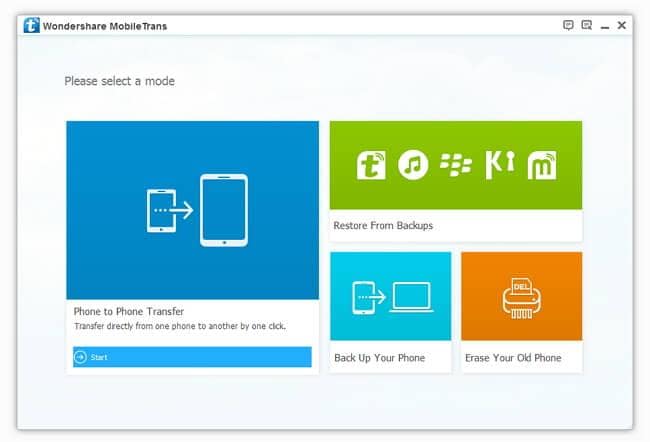
Step 2. Connect Your iPod and Android Device and Run the Program
Plug into the USB cables to get both of your iPod and Android device connected. Then, both devices show up in the MobileTrans window.
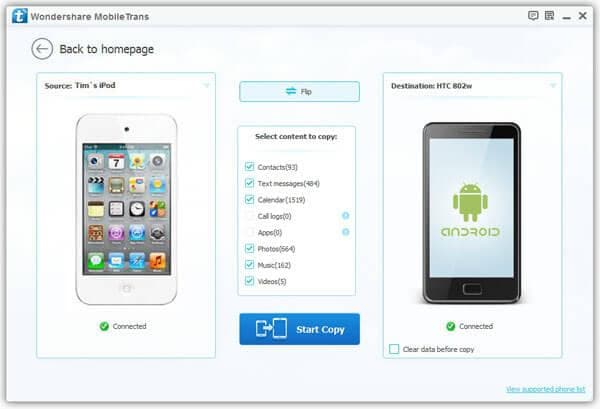
Step 3. Start to Transfer iPod to Android
Scan the supported files to ensure what you're going to transfer. After you ensure what will be transferred, click Start Copy. It brings up a dialog, from which you can check the percentage of the progress bar. When the iPhone to Android transfer is complete, click OK.
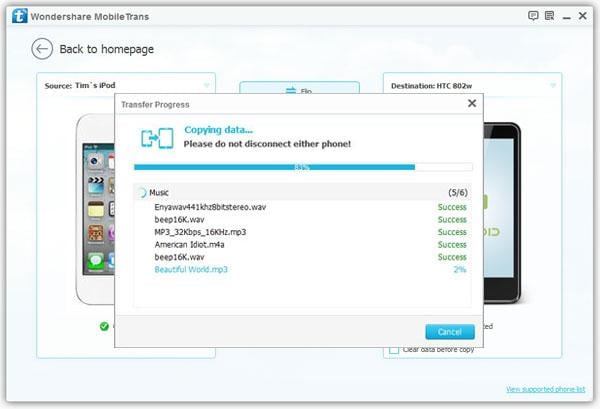
people have downloaded it
















Sorry, I'm not quite understand what you mean. The free trial version of MobileTrans enables you to transfer 5 contacts. If you want to transfer music, video, photos, and more from iPod touch to Android, you need to register.
is there a way to do it with the administrator's password?