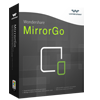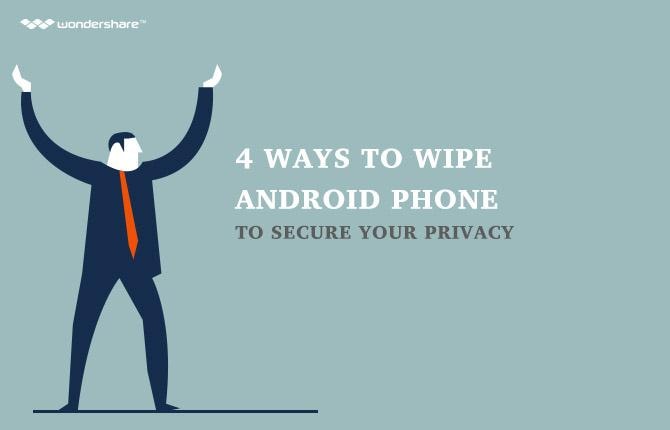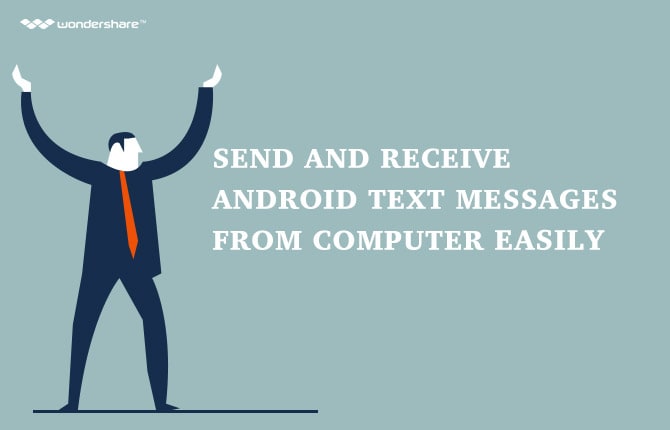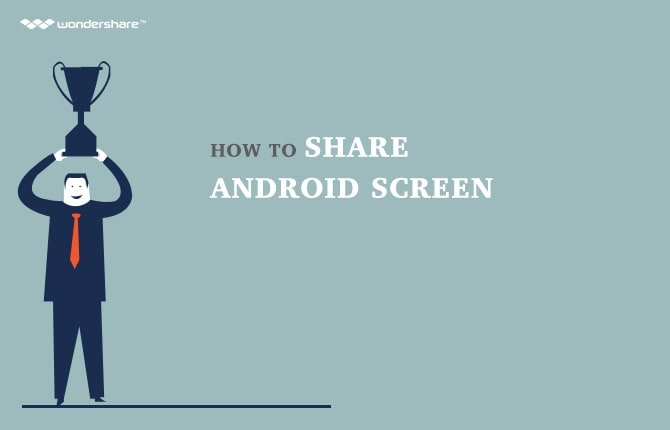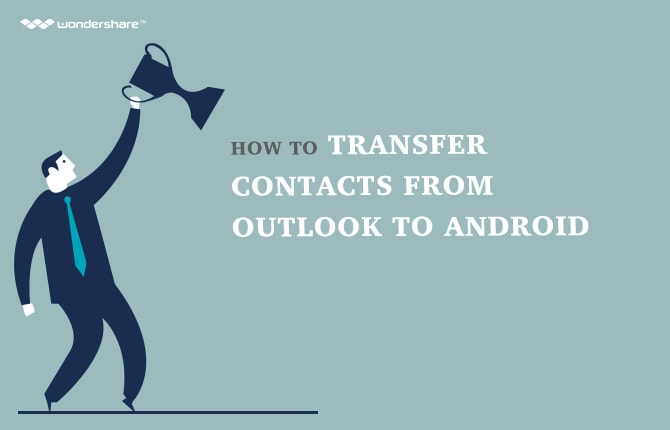kies Not Working or Connecting, Here Are the Solutions
kies for mac not working
kies is one of those programs that have several advantages when it comes to Samsung mobiles. But when it comes to installation on Mac it has several issues that should be addressed. When it comes to Mac version of Mountain Lion then it is very important to note that the frequent use of kies not only creates issues but it also hinders the way of other programs as well such as iSync.
This version of the Mac will definitely show the kies connected to the device but it will not work at all if the user wants it to. Samsung is working to make sure that the Mountain Lion becomes compatible with the kies but no one knows that when will it be launched. To make sure that the issue is resolved soonest possible then it is to be noted that there is a work around that a user can follow to make sure that the issue is resolved.
Following is the process that has been explained in detail and following all of these in the order they have been mentioned will make sure that the Mountain Lion gets the kies not only detected but it also gets the best results in this regard. The steps are explained as follows:
- The URL http://j.mp/dlkiesz is to be followed to make sure that the kies is downloaded and installed on Mac.
- The DMG is then to be opened to make sure that the process advances
- The kies20mac_s9218.pkg is to be right clicked then. Once the list pop up the user needs to make sure that The Unarchiver is used to open the program.
- In the next step the user needs to make sure that the file named kies20mac_s9218 is seen and opened.
- The contents.pkg is then to be right clicked and then the Show Package Contents should be clicked.
- The payload is then to be double clicked to make sure that a new folder by the name of Payload 2 2 is created. This new folder is also to be double clicked.
- The applications folder is then to be double clicked to make sure that the contents are displayed and the user needs to make sure that the kies is dragged into the applications folder to complete the process in full.
- In some cases if still the issue persists then rebooting the Mac will not only resolve the issue but will also make sure that the process gets a fruitful result.
kies for mac not connecting
It is another issue and problem which makes a user feel very irritating when it comes to Kies. However the solution in this regard is always applicable to Samsung mobiles due to the fact that the kies has been developed by the Samsung Inc. There are tens of thousands of processes that a user can follow but one thing that is to be remembered in this regard is that kies is good and supporting software until and unless it is in professional hands.
If the software program is used unprofessionally, then it can be a disaster for the mobile phone and the user can not only lose all the data but in some cases the firmware of the phone also gets corrupted. To get the best results, it is advised to make sure that the following process is followed in the best possible manner, to make sure that the issue is not only resolved, but the user gets a type of solution that can be applied in future as well if the issue is faced. The following are some of the steps that are involved in this regard:
- The USB cable connecting the phone with the computer is to be disconnected.
- The number *#7284# is to be dialed.
- The Util Samsung application will appear automatically.
- The path that is then to be followed is USB > Modem > PDA mode
- If the mode is already PDA even then it should be switched to USB mode and then again to PDA mode to get the issue resolved as kies will now connect with the phone with ease.
kies for windows not working
Following are the top three solutions that should be applied to get the issue resolved in this regard soonest possible:
Solution 1
It is applicable only is the kies is displaying the connecting status for several minutes and then disconnects. The process is as follows:
- The path is Program files(x86) > Samsung > kies > usb driver.
- The user then needs to make sure that the SAMSUNG_USB_Driver_for_Mobile_Phones.exe is double clicked to get the issue resolved in full.
Solution 2
It is applicable if the kies device is not responding at all. The process is as follows:
- The phone is to be disconnected from the USB port.
- The kies should be reinstalled after downloading it from http://j.mp/dlkiesz
- The usb drivers should also be reinstalled.
- The phone is to be restarted
- Once the process is completed a different USB port should be used to make sure that the kies work and this process will also get the issue resolved in full.
Solution 3
It is applicable if the kies is not working with windows 8. The process is as follows:
- The path to be followed in this regard is C: > Program Files > Samsung > kies.
- The user then needs to find the kies.exe.config and once it is found it is to be opened with the Notepad.
- The user then needs to find the files <supportedRuntime version="v4.0" /> and <supportedRuntime version="v2.0.50727" /> to make sure that the issue is resolved. The notepad is to be saved by pressing Ctrl + S.
Wondershare MobileGo
It is a product that can be regarded as the best alternative of the kies software program. It is also to be noted that being a one stop shop the program has been developed to make sure that the user gets all the facilities in one place without any hassle. From Media management to advance functioning tools Mobilego makes sure that the best is provided to the users and they get the best out of this program every time it is used. For further information, you can learn more about kies alternative.
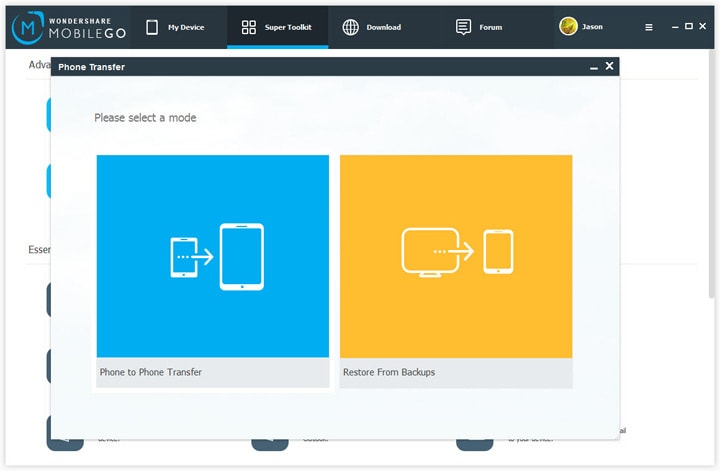
Here are the features of the MobileGo:
- You can manage the media on your phone with functions like download, mange, import-export with simple steps.
- You can manage mobile essentials like duplicate contacts, switch devices, managing apps, and backup-restore.
- In addition, it has advanced functions such as recover lot data, gain high permissions for improved device functionality.