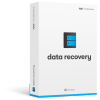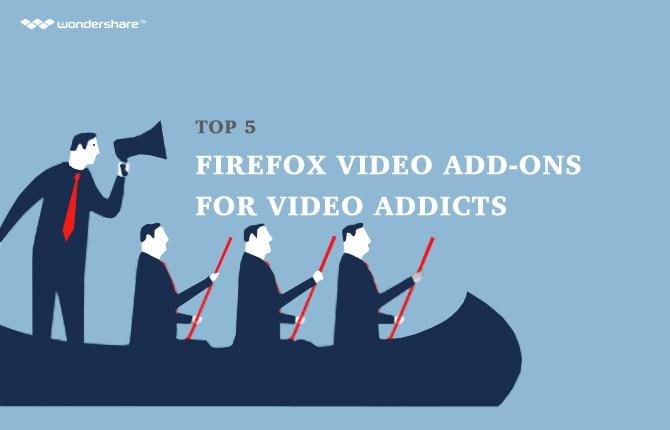Top Software
- Photo Editing Software For Mac
- Graphic Design Software Mac
- Drawing Software For Mac
- Dvd Burning Software For Mac
- Database Software For Mac
- Ocr Software For Mac
- Music Software For Mac
- Crm Software For Mac
- Mac Cleanup Software
- 3D Modeling Software For Mac
- Photo Recovery Software Mac
- Vpn Software Mac
- Recording Software For Windows
- Landscape Design Software For Win.
- Drawing Software For Windows
- Windows Cleaning Software
- Database Software For Windows
- Script Writing Software Windows
- Floor Plan Software Windows
- Home Design Software For Windows
- 3D Modeling Software For Windows
- Photo Recovery Software Windows
- Vpn Software Windows
- Interior Design Software Mac
- Ftp Software For Mac
- Project Management Software For Mac
- Cad Software Mac Free
- Genealogy Software For Mac
- Cad Software For Mac
- Accounting Software For Mac
- Animation Software For Mac
- Recording Software For Mac
- Landscape Design Software For Mac
- Mac Antivirus Software
- Beat Making Software For Mac
- Mac Cleaning Software
- Script Writing Software Mac
- Floor Plan Software Mac
- Home Design Software For Mac
- Dj Software For Mac
- Screenwriting Software Mac
- Animation Software For Windows
- Windows Antivirus Software
- Beat Making Software For Windows
- Dvd Burning Software For Windows
- Dj Software For Windows
- Landscaping Software For Mac
- Photo Editing Software For Windows
- Cad Software For Windows
- Accounting Software For Windows
- Ocr Software For Windows
- Screenwriting Software Windows
- Windows Cleanup Software
- Music Software For Windows
- Crm Software For Windows
- Photoshop Software For Mac
- Publishing Software For Mac
- Diagram Software Mac
- Web Design Software For Mac
- Personal Finance Software For Mac
- Audio Editing Software Mac
- Scanning Software For Mac
- Top 5 Screenplay Software Mac
- Time Tracking Software Mac
- Website Software Mac
- Inventory Software Mac
- Photo Software For Mac
- Mac Scanner Software Free
- Video Recording Software For Mac
- Deck Design Software For Mac
- Invoicing Software Mac
- Karaoke Software For Mac
- Green Screen Software For Mac
- Presentation Software For Mac
- Business Plan Software For Mac
- Logo Design Software Mac
- Dictation Software For Mac
- Mind Mapping Software Mac
- Office Software For Mac
- Screen Capture Software Mac
- Video Capture Software Mac
- Vj Software Mac Free
- Kitchen Design Software For Mac
- Mac Backup Software
- Garden Design Software Mac
- Garden Design Software Mac
- Flowchart Software Mac
- Astrology Software For Mac
- 3D Design Software For Mac
Top Free Garden Design Software Mac
In today’s world of advanced technology and improving science, it is easy to have your home and garden designed on a computer system. Yes, there are many tools and softwares available that can be downloaded on computer systems to do landscape designing. While some of these softwares are designed to be used by professional designers, others can also be used by hobbyists. These programs and tools are available for various operating systems including Windows, Mac and others. The following is a list of the top 3 free garden design software for Mac that you can consider downloading
Part 1
1. Garden PlannerFeatures and functions:
· Garden Planner is amazing free garden design software for Mac which has an easy to use and simple interface. It is free of cost and one of the best available.
· This program is ideal for even novices who have no previous knowledge of such softwares and works well also for professionals.
· It offers a lot of plants which can help you beautify your garden. Infact you can also create custom plants for your convenience.
Pros of Garden Planner
· One of the highlight features of this program is that it offers a huge collection of plants and trees for the most realistic effect.
· Another positive of this tool is that it also provides details of objects and plants, making the experience good for you. The details help you to pick plants you would like to pick.
· Another good thing about this program is that it works well for beginners and learners.
Cons of Garden Planner
· This free garden design software for Mac may prove not very useful for most people, inspite of its good features.
· Another negative associated with Garden Planner is that it doesn’t allow to place buildings or define dimensions to an area.
· Another thing which doesn’t work about this platform is that it becomes very difficult to use this program as it is slightly complex.
User comments/reviews:
1. This is a fine program for home users who want to fiddle around with landscaping ideas for their yards.
2. This program was developed in Australia and assumes garden styles and plant species that are typical of that climate.
3. It's simple. Some things, like distance computation, are handy, but they are far overshadowed by the negatives. Fortunately the lesson on poor design software didn't cost much.
https://ssl-download.cnet.com/Garden-Planner/3000-18499_4-10285889.html

Part 2
2. PlangardenFeatures and functions
· If you are someone who wants a garden in your house but don’t know how to design it, then this landscape designing tool will prove useful for you.
· This program has a simplistic interface and is available online for use for free for a certain amount of time, after which it is paid.
· This tool gives you many tools which help you design and plan your garden space. Not only do you get to choose where you will place your plants but also your vegetables.
· Through this program, you can also share your garden plans with your designers so as to get his/her opinion or views on the same.
Pros of Plangarden
· Using this software, you can actually lay down all the plants you want on an area as large as you want. But besides this, you can also set frost dates, indoor starting dates and also start a daily Plangarden log.
· This program enables you to track varieties, the amount planted, the date planted as well as the estimated days to harvest and thus proves to be extremely detailed and user friendly.
· Another positive point associated with this software is that it also provides a harvest log so that you are able to track how much you gather from each of the plants.
Cons of Plangarden
· One of the negative points about this free garden design software for Mac is that you can’t add any images to your log and only write in a description.
· Another thing which is lacking or missing in the program is that you can’t track productions from a row or individual plants or draw a garden bed which can curve inwards. Also, there is no simple way of diagramming shadows.
· Plangarden doesn’t let you link your photos to plants in the manage veg tab and this too acts like a limitation or disappointing point.
User comments/reviews:
1. As someone who gets itchy (green) thumbs around mid-winter, Plangarden sounds like my dream software.
2. The world of technology has allowed us to share every aspect of our lives with others on the internet. Your vegetable garden is no exception. Plangarden will allow you to share your created garden plans on the internet using Facebook, Twitter and YouTube.
3. Vegetable garden software will help you to create a bountiful harvest for you and your family to enjoy.
http://vegetable-garden-software-review.toptenreviews.com/plangarden.com-review.html
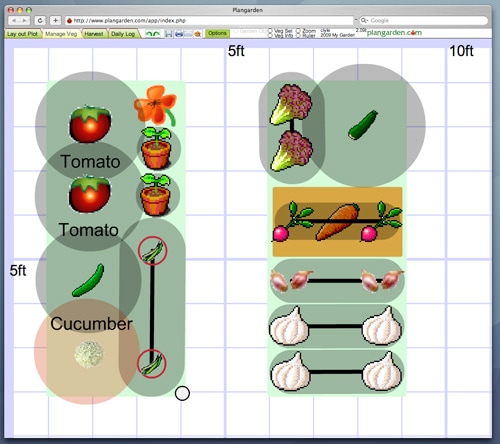
Part 3
3. VisionScapeFeatures and functions:
· VisionScape is popular free garden design software for Mac which works online and lets you create any property virtually including gardens and landscapes.
· A large number of products and design features are available on this program to enable you to quickly design your garden the way you want and using whatever items you want.
· The software comes with many templates which you can use as inspiration while designing your property.
· VisionScape also provides a feature through which you can get in touch with professionals and get advice on the design of your garden.
Pros of VisionScape
· One of the most impressive things about this platform is that it allows you to edit certain things on your landscaping project even offline when there is no internet connectivity.
· Another thing that really works in its favor and that of the favor of users is that you can get professional advice and feedback on your project or design and use it to make improvements.
· VisionScape offers you the ability to see your designs in 3D which can also be shared online with others.
Cons of VisionScape
· Considering the list of features, the software does not have any such cons associated with it.
User comments/reviews:
· The software allows you to create 3D designs which are true to life using the catalogue of the same products that is used in everyday working. -http://www.landscapeleadership.com/blog/bid/267533/VisionScape-Takes-Professional-3D-Landscape-Design-Software-Social
· The presentation capabilities of the software makes it different from all others.-http://www.landscapeleadership.com/blog/bid/267533/VisionScape-Takes-Professional-3D-Landscape-Design-Software-Social
· The software is excellent and easy to use and apt for all types of landscape contractors who wish to present 3D design or ideas.-http://www.landscape-design-advice.com/best-landscape-design-software.html#.VlB27XYrLio
Conclusion