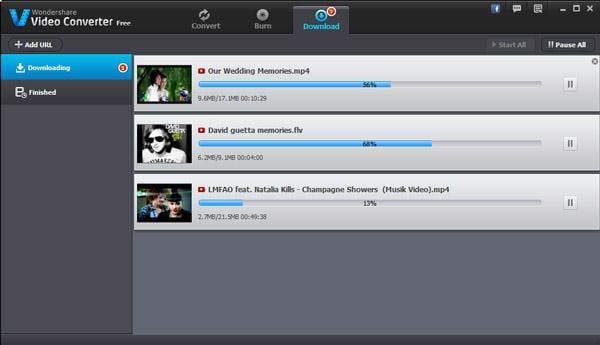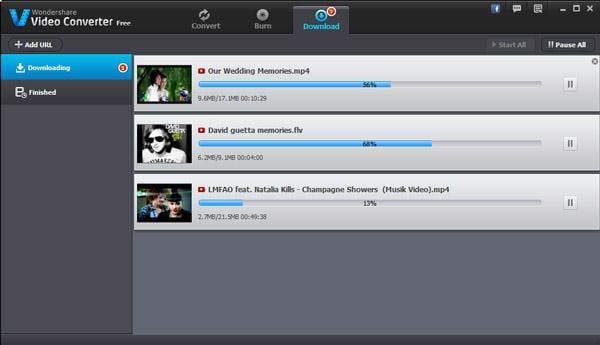Wonderhshare Video Converter Free lets you convert videos in just 3 steps.
Step 1: Import your videos into this FREE video converter by directly dragging into it. This application supports batch conversion, so you can converter mutiple videos at the same time.
Step 2: Select your wanted outout format on the top right of the interface.
Step 2: Click the "Convert" button on the lower right corner of the interface to start the video conversion.

You can personalize your video by triming, croping, adding effect, adding watermark, and etc. It helps you edit your video before converision.
Step 1: Click "Edit" on the imported video.
Step 2: Click the 4 tabs on the top of the video editing window to personalize your video. It enables you to trim the unwanted part, to crop, to add subtitle and add watermark.
Step 3: After editing, click "OK" to save your video.
Step 4: Click the "Convert" button to convert your edited video.

You can download and convert video from those most popular video sharing sites, such as Youtube.
Step 1: Click the "Download" tab on the top menu of the software interface.
Step 2: Click "Add URL" to copy your video link in the blank box.
Step 2: Set your video output format and click "OK" to download the video.