Wondershare MePub for Mac is a powerful yet simple EPUB Creator for you to create EPUB eBooks from most popular formats (.docx, .pdf, .epub, .chm, .html, .jpg, .png, etc.) on Mac.
Wondershare MePub for Mac can help you quickly create your personalized EPUB eBook from 10+ popular formats: PDF (.pdf), MS Word (.docx), HTML (.html/.htm), CHM (.chm), Images (.jpg/.png/.bmp/.gif/.tiff) and more. Below are steps for how to create EPUB on Wondershare MePub for Mac.
Click Add... button on the interface to import files that you desire to convert to EPUB. Supported formats are PDF (.pdf), MS Word (.docx), HTML (.html/.htm), CHM (.chm), Images (.jpg/.png/.bmp/.gif/.tiff) and Image (.jpg/.png/.bmp/.gif/.tiff).
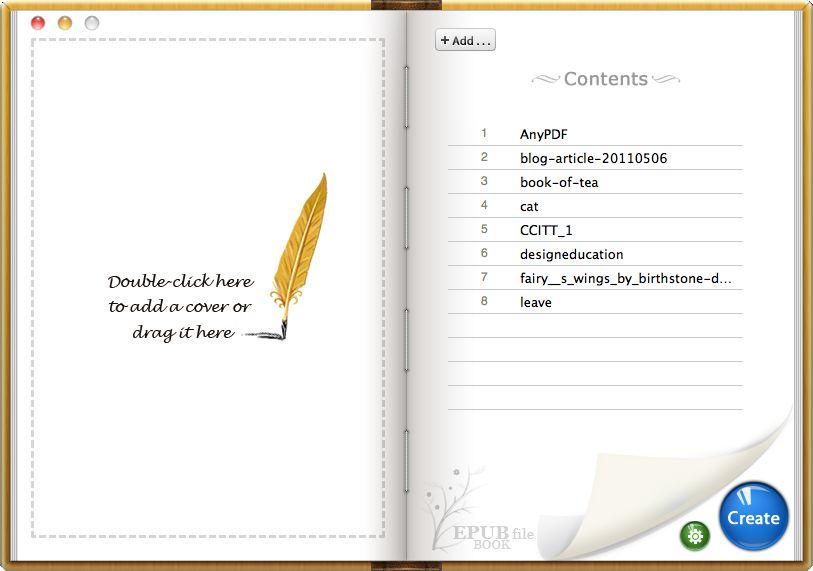
Double-click the left cover area on the interface. From here, you can insert a local image as the book cover.
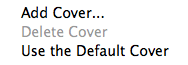
Click the little green button at the lower-right corner to customize the book info, layout and style.
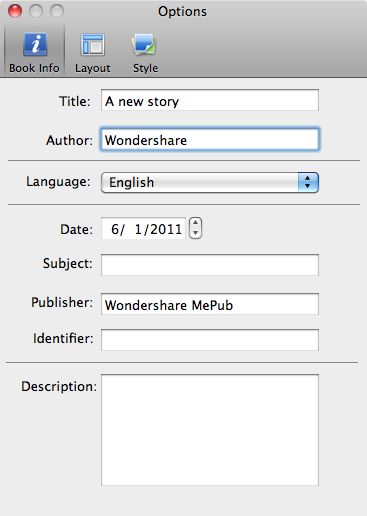
Note: If your eBook is not written in English, please remember to select the right language in the Book info Menu.
Click the Create button at the lower-right corner to create your own stylish EPUB eBooks. In a few seconds, it is done. And then you can transfer them to your iPhone, iPod touch or iPad for reading.
We value your privacy and protect your financial and personal data with full encryption and advanced fraud protection.
Knowledgeable representatives available to assist you through instant live chat – any time of day or night.
Try before you buy with a free trial – and even after your purchase, you're still covered by our 30-day guarantee.
Create amazing videos easily using Filmora's wide range of powerful editing tools.
dr.fone Reinventing together. Your ultimate stop for digital solutions.
Get Control Over PDFs Like Never Before.
The Most Powerful Video Converter Ever in the market.