Best 3 ways to download deezer music for free
Downloading music from deezer website is really impossible directly from the website without using any software or plugin or anything. So if you want to download music from deezer then you have to download any downloading software without it you can’t download deezer music for free. There are so many online software’s available to download music from deezer and transferring them to your different devices. These software’s comes with a lot of other features also. Today we are going to show you some software’s which allows you to download music from deezer for computer, android and iphone devices.
Part 1: Best way to download free deezer music for computer
Wondershare tunesgo
When you are listening music on deezer website that time if you want to download music on your mobile then the best deezer downloader is only wondershare tunesgo. This software is really awesome and comes with a lot of great features. You can download it from the official website of wondershare. It allows you to share edit and automatically delete duplicate songs after downloading. It is able to download songs in high quality with a lot of unique function which you can’t find in any other downloading software.
https://www.wondershare.com/tunesgo/
Key features:
• Best software to download music from deezer and 10000+ sites.
• Able to record music also from the same amount of websites
• Directly get music from tunesgo with discover option.
• Automatically convert format when you transfer music to other device in the supported format of the device.
• Able to fix music tags, detect music album covers also
• Delete duplicate songs automatically.
• Download whole playlist once without any need of recording one by one
• Burn your downloaded music to the CD.
• Able to transfer music between different devices without any limit of devices
• Allow you to use itunes directly with android
• Manage your itunes library without any restriction of itunes with this software.
• Backup and restore your itunes library.
• Able to replace mp4 files to mp3 format easily.
• Comes with a professional music player and sharing option to play downloaded music and sharing option to share your music with your friends and family.
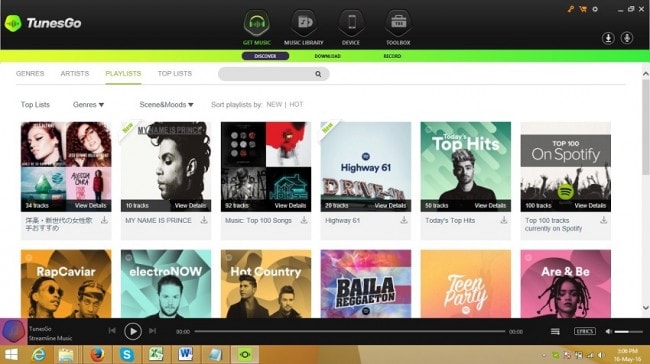
How to download deezer music easily with wondershare Tunesgo
2 ways to download music with tunesgo
Recording way
Step 1
To download music with tunesgo software first of all please visit official page of wondershare tunesgo. From here download and install this software on your computer.

Step 2
Once installed run it on your system and open user interface of tunesgo. Now you need to visit deezer.com and then sign in to your account with your account details and then click on the songs which you want to record and play it. You can do it by using your email id and password or by your facebook account also.
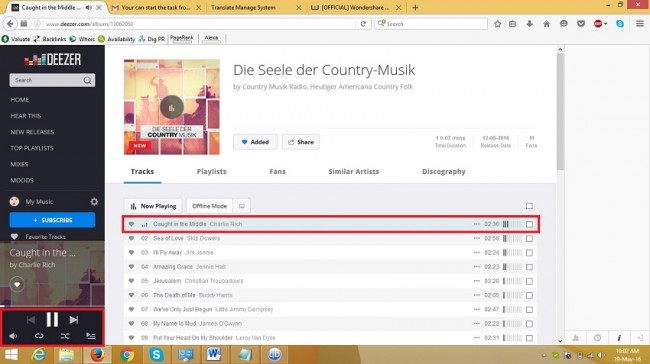
Step 3:
Now open user interface of tunesgo and go to the Get music tab on the top and click on record tab and to start recording click on the round shape button in the bottom middle of recording tab
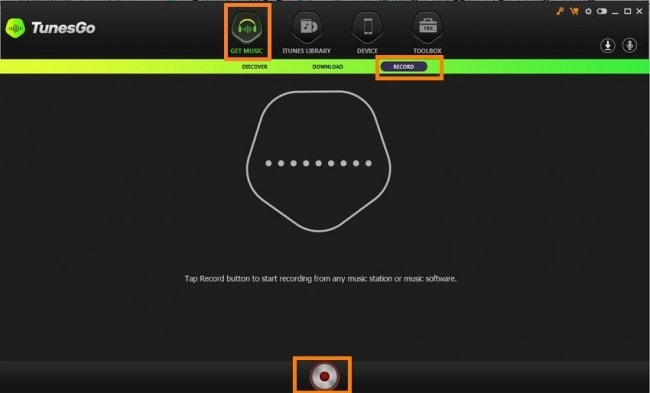
Step 4:
Once you have clicked on this round shape button it will start recording of your song and you can see progress of recording in the tunesgo recording windows in the recording tab. After finishing of your recording click on the round shape button again then it will save your recording.
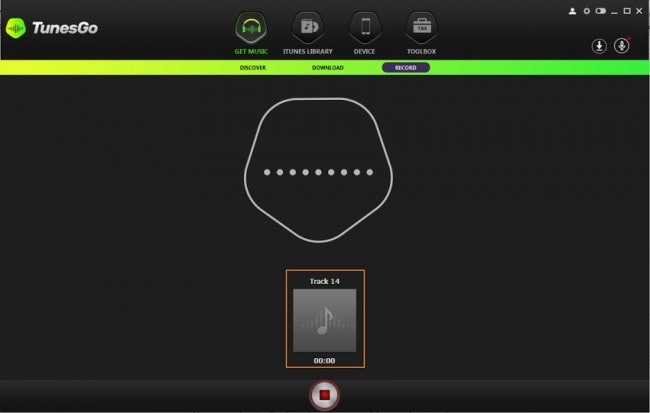
Step 5:
After recording your music you can get in the itunes library of the tunesgo. It will automatically add id3 information and cover of your song. Now you can transfer it to any other device. It by mistake you have downloaded duplicate song then it will automatically delete duplicate from the device. When you will transfer your song then it will automatically convert the format of songs according to the supported format of the device.
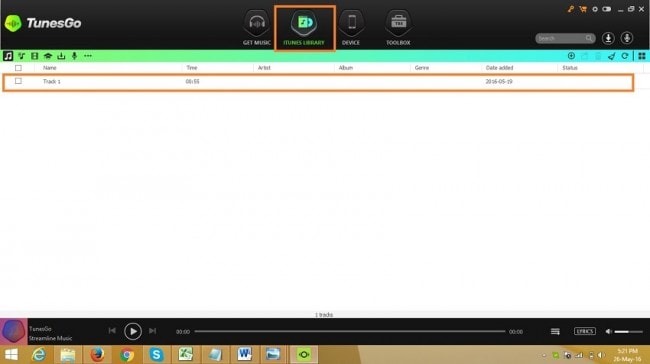
By pasting URL:
This is the second way of getting music from deezer by using tunesgo software. This way of getting songs from deezer is best way to download whole playlist together. So you don’t need to download record playlist one by one.
Step 1:
To download song by this way you need to open and login to your deezer account first and then find the playlist which you want to download and copy url of that playlist.
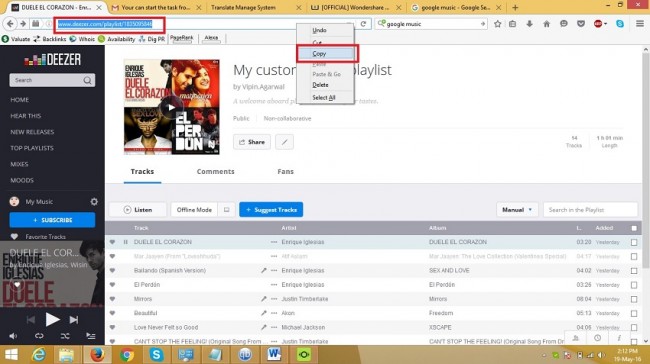
Step 2:
Once you have copied url of your song after this open wondershare tunesgo and go in the download tab. In the download tab paste the url of your deezer music in the middle of download tab and then click on the download button.
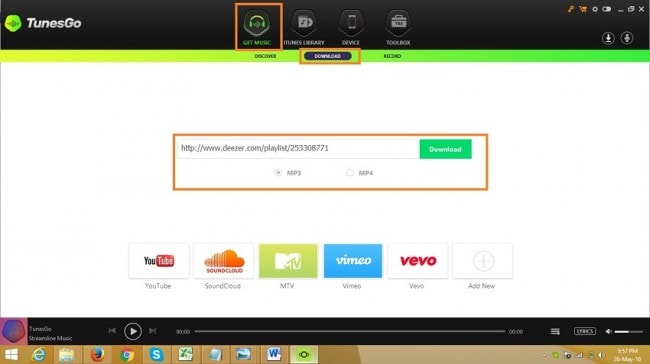
Step 3:
Now it will download your whole playlist in some time depending on your internet connection speed. After downloading you can find it in the itunes library section of tunesgo and share it with anyone of to any other device. There is no limit on devices. While transferring it will detect your device and automatically convert the format of song according to the supported format of that device.
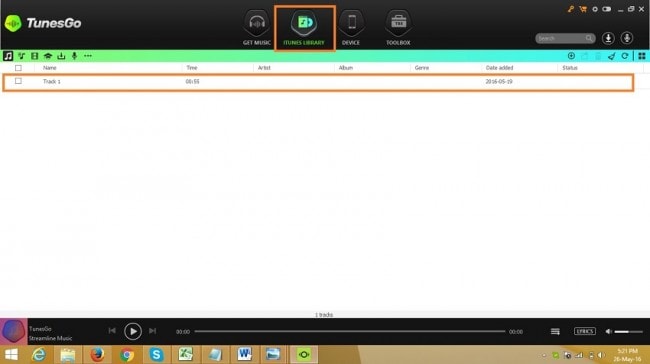
Part 2: Best way to download free deezer music for android
Smart voice recorder:
Now you can download or record deezer music on your android devices also to listen songs later. There is an application available on the android play store to record music from deezer which is able to download songs on your mobile to listen later for offline use. Name of this application is smart voice recorder which allows you to download deezer music very simply in few steps only.
https://play.google.com/store/apps/details?id=com.andrwq.recorder&hl=en
• Download your favorite deezer music on your mobile.
• Option is available to manual and automatic control to skip silence mode
• Wave/pcm encoding
• Allows you to download upto 2gb without any limitation.
• Able to record in background also even when your display is off.
• Controls are available to skip/pause or cancel recording any time.
• You will be able to change default saving directory of your song.
• Allow you to share your recording with your friends and family.
• Automatically sync music to dropbox and upload to email also.
• You can set you recording as your ringtone of alarm or mobile.
How to do: Step by step with screenshot
To download music with smart voice recorder visit play store and search with name smart voice recorder and install this application from there on your android device.
Step 1
After installing run your deezer music application on your android phone and play your favorite song which you want to download.
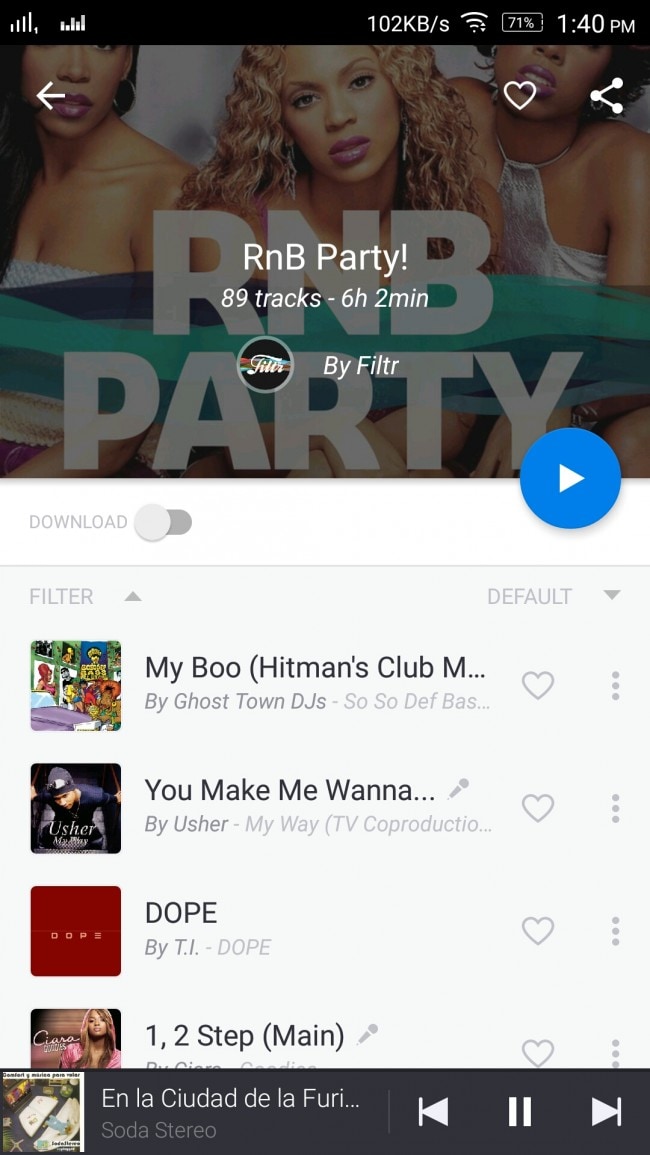
Step 2:
Once you have played it now run smart voice recorder and click on red color record button to start recording your music. After clicking on the record button it will start recording your song.
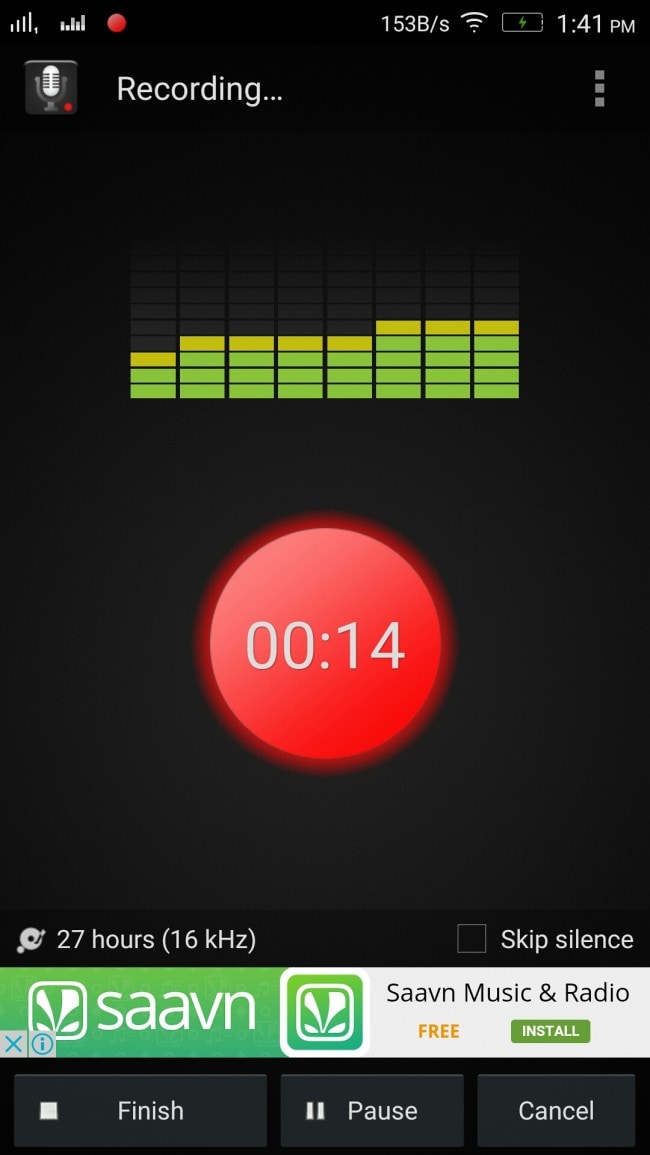
Step 3:
Now you can minimize this recorder. It will continuously record your music in the background. Once your all tracks are played click on the stop button and tap on recordings then it will automatically save your recorded music in your android phone. From there you can play your music anytime anywhere.
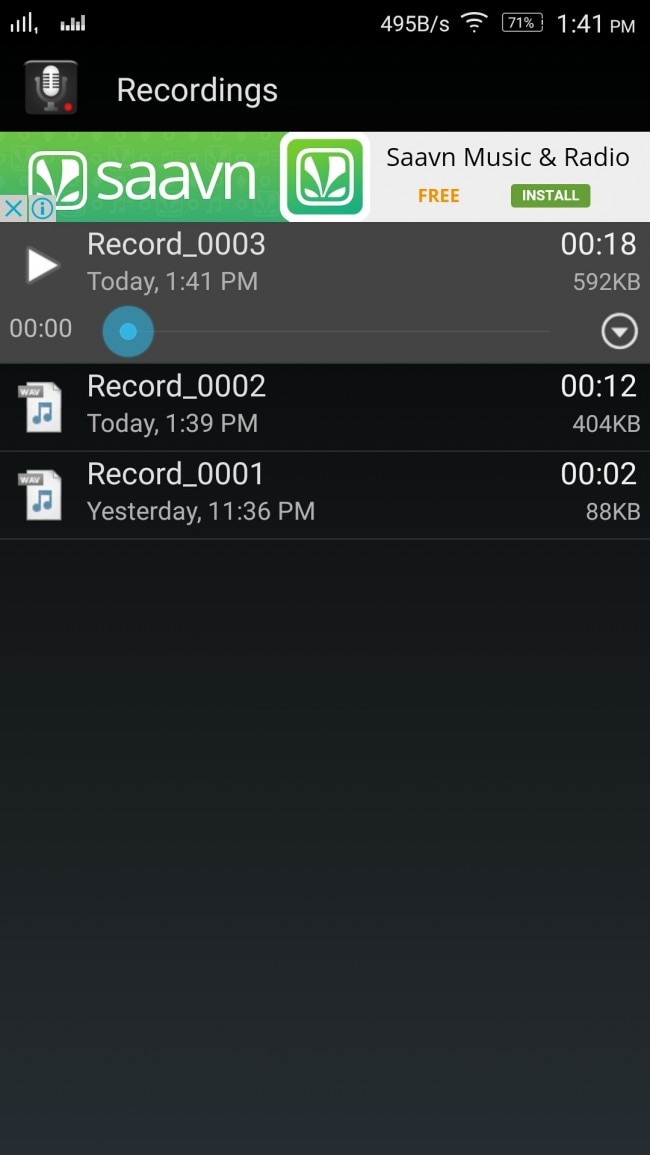
Part 3: Best way to download free deezer music for iPhone
Awesome Voice Recorder
If you are thinking to download deezer music on your iphone than you can download it with awesome voice recorder iphone application. This application allows you to record music from deezer on your iphone without any problem and very easily in few steps. It comes with a very cool interface and perfect functions all types of people such as business person or reporter or even sound engineers also. Students can also get benefit with this application they can record their class lecture without missing a single word of their professor. It also support to apple watch.
https://itunes.apple.com/us/app/awesome-voice-recorder-for/id892208399?mt=8
Key features:
• Directly download mp3 or mp4 and WAV music format.
• Download in high quality
• Unlimited recording without any time limit.
• You can record secretly because of background recording.
• So many format option from 48 kbps to 320 kbps
• Mono or stereo recording.
• Very easy to use and fast.
• Displays file size of recording.
• Available with two color themes black and white
How to do: Step by step with screenshot
Step 1:
First of all open deezer application on your iphone and play the music you want to download on your iphone.
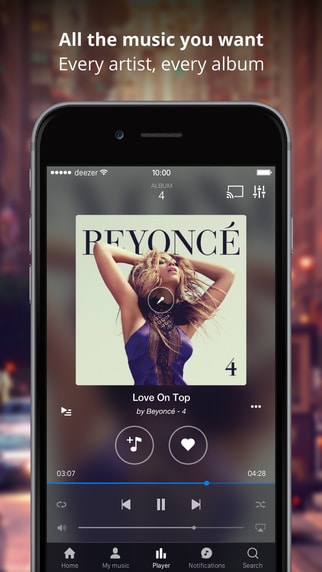
Step 2:
After playing song on your deezer application minimize it and open awesome voice recorder on your iphone to start recording. After opening it click on the red button to start recording.
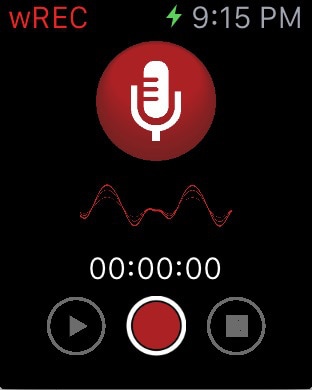
Step 3:
After recording your music you can find in the recording section of this application. now you can use these recordings anywhere or share it with your friends.
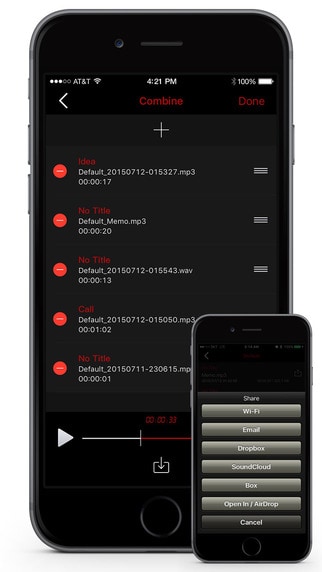



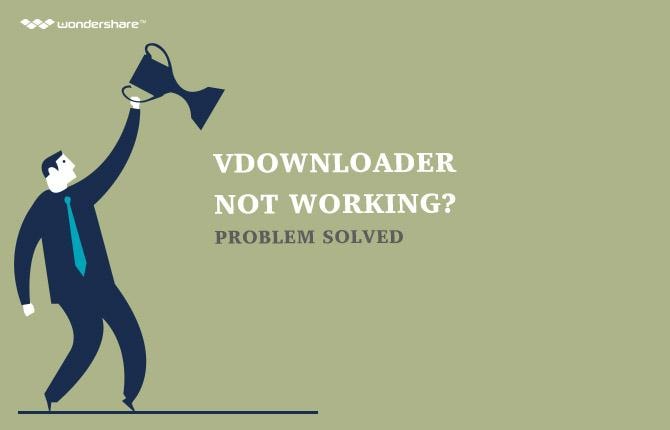
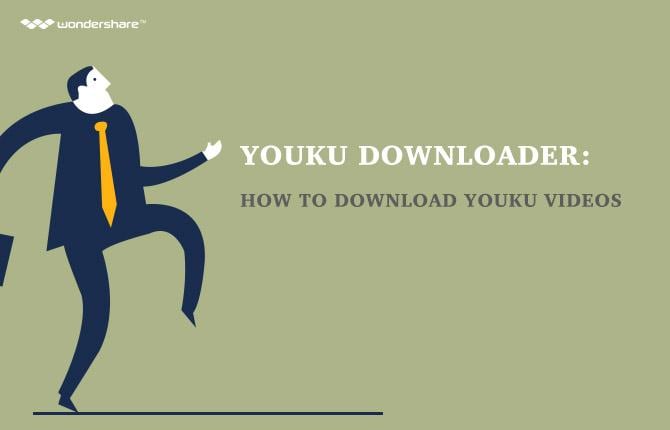







You may try use Allavsoft which can download Deezer licensed music or playlist to MP3, WAV, FLAC, AAC, M4A, WMA, etc to enjoy without internet connection.