Free YouTube Downloader for Mac is the totally free tool enables you to download HTML5 videos and other kind of videos from YouTube sites freely.
Download Free YouTube Downloader for Mac and double-click the .dmg file to install it.
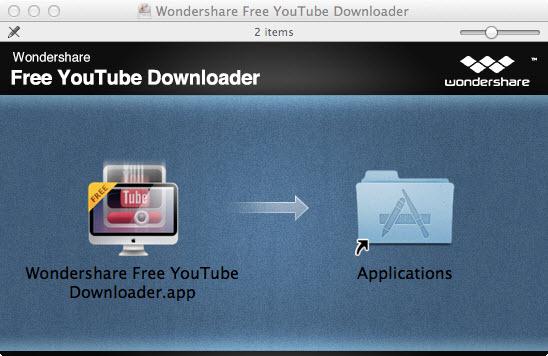
When the installation is finished, you just run it. And you'll see the main interface shown as follows:

Tips:
If you are playing a video in Safari, there will be a "Download" button on the top of the playing window. Click the "Download" button, and the program will be launched.
Now you can launch Safari, Chrome or Firefox, and browse the videos you want to download. When you begin to play the video, a download button will appear on the top of the video. And then you have three ways to download the videos on YouTube.
1) Directly click the "Download" button to add the video to download list. (Note: If it's a YouTube playlist, it will show a "Playlist" option when you click the "Download" button.)
2) Copy the video URL in the address bar, and then click on the "Paste URL" button on the program's window.
3) Drag the URL of the video you are playing to the icon of Free YouTube Downloader for Mac on Dock. That's it! The video downloader begins to work.
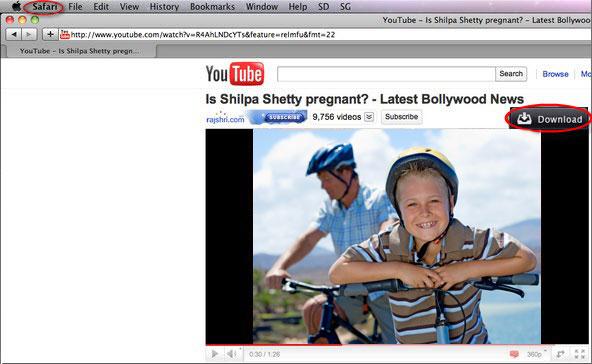
Tips:
1. Downloading an entire YouTube playlist is also possible with Wondershare Free YouTube Downloader for Mac. Video list from YouTube User Page, Artists' Playlist, Channel, Category, Course are all supported. When you find a YouTube playlist, simply click the "Download All" button automatically showing beside the list to start bulk video downloading.
2. During the downloading process, you can search for more interesting videos by leaving the Free YouTube Downloader running in the background. If you find more fantastic videos to download, just download them by adopting the afore-mentioned ways.
When all download tasks are finished, click the "Downloaded" button to organize your videos by name, date, length and size.
This program also allows you to manage existing FLV, MP4, and WebM videos. To do it, just click the "Downloaded" tab, and then control-click any video item, and choose "Import" option.
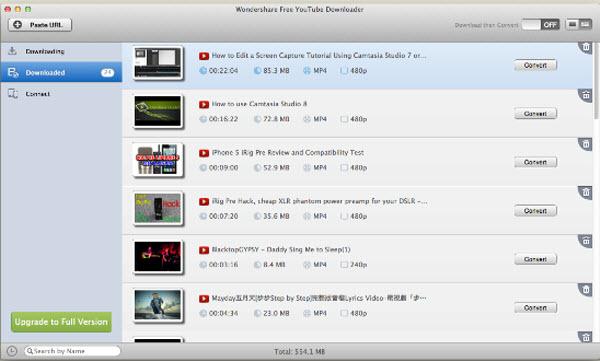
Tips:
1). To convert the downloaded YouTube videos to other video formats, you can click the "Convert" button. After that, please follow the prompt to upgrade your free YouTube Downloader to the full version: AllMyTube for Mac. The full version is able to convert videos to any format or devices.
2). Play: The built-in video player enables you to watch the downloaded videos cozily. You can play videos by double clicking the video or highlight the video and press the Space bar to begin the playback.
After launching the Wondershare Player’s app, you’ll need to go to Transfer via WiFi->Scan QR code in order to scan the QR code with your mobile phone or tablet.
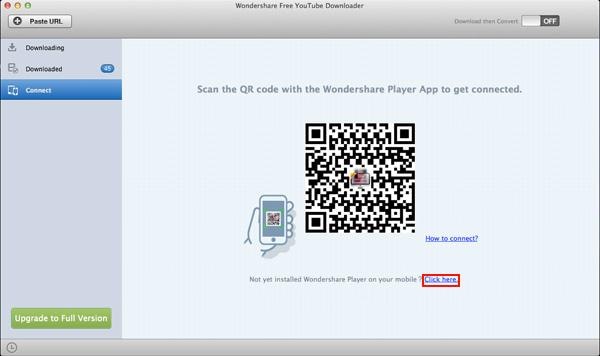
Note: If you don’t have the Wondershare Player’s app on your device, please download and install it from Google Play.

Click the Transfer icon (or control-click) in the Downloaded library to select Transfer to mobile.
NOTE: Your device and computer have to be connected to the same WiFi network to facilitate the transfer.
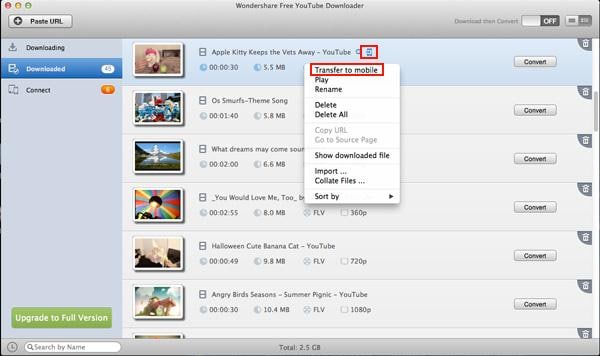
Other than being shown the progress of the transfer, you can also Disconnect it anytime you wish to.
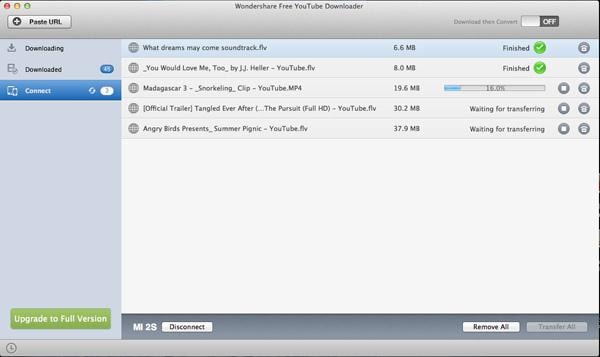
We value your privacy and protect your financial and personal data with full encryption and advanced fraud protection.
Knowledgeable representatives available to assist you through instant live chat – any time of day or night.
Try before you buy with a free trial – and even after your purchase, you're still covered by our 30-day guarantee.
Create amazing videos easily using Filmora's wide range of powerful editing tools.
dr.fone Reinventing together. Your ultimate stop for digital solutions.
Get Control Over PDFs Like Never Before.
The Most Powerful Video Converter Ever in the market.