Simple all-in-one solution for completing missing song, artist, genre, and album art in your music library
TidyMyMusic for Mac automatically finds and downloads all information for your music. After that, you can apply the information to every piece of song as you want. Let’s see how it works below.
Import your music library to this program by clicking the button of Import iTunes Library or Import Local Files.
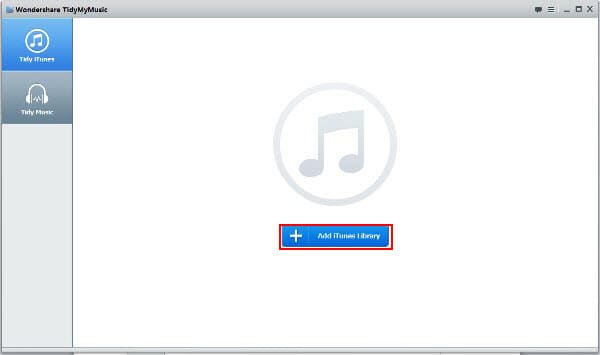
Click the Scan button and a pop-up window will tell you how many songs need fixing. Click the Fix Missing button to start retrieving information for every track. During the process, duplicates can also be spotted.
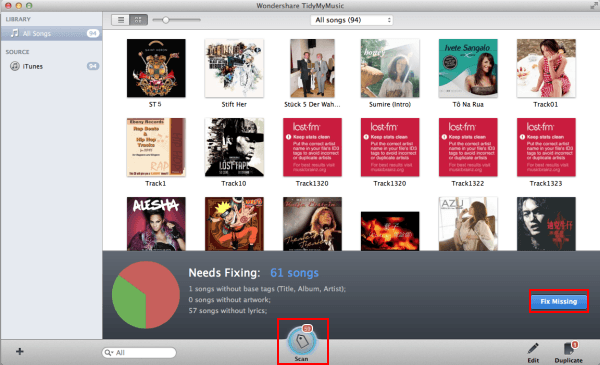
After the scanning is over, Choose Apply All or Apply to embed the information to every song.
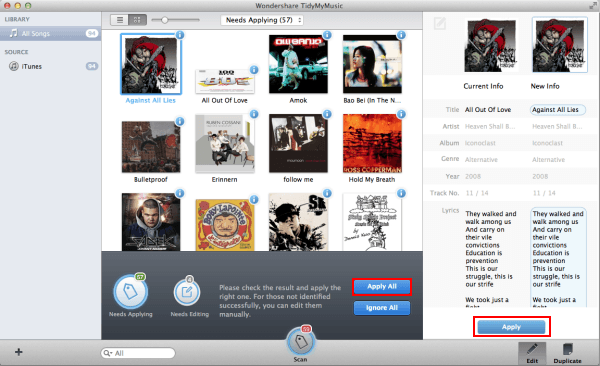
You can also edit the information after applying the found information. Click the Pencil icon shown in the following picture and fill-in the editing field or drag any image to the album art area.
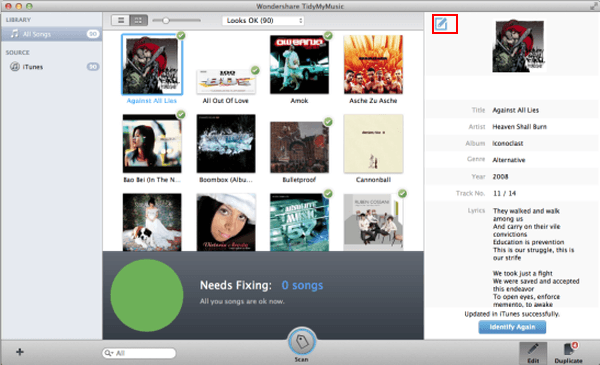
Click Duplicate on the bottom and Press Remove in the prompted window after you have decided that you don't want the duplicates any more.
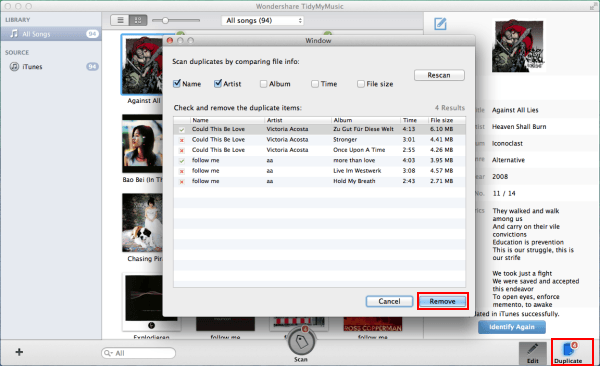
We value your privacy and protect your financial and personal data with full encryption and advanced fraud protection.
Knowledgeable representatives available to assist you through instant live chat – any time of day or night.
Try before you buy with a free trial – and even after your purchase, you're still covered by our 30-day guarantee.
Create amazing videos easily using Filmora's wide range of powerful editing tools.
dr.fone Reinventing together. Your ultimate stop for digital solutions.
Get Control Over PDFs Like Never Before.
The Most Powerful Video Converter Ever in the market.