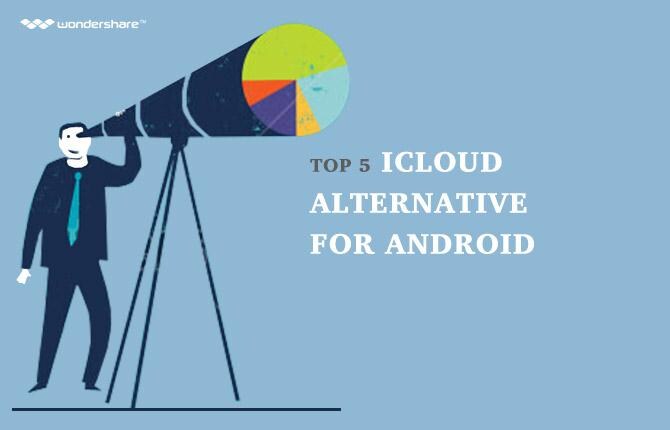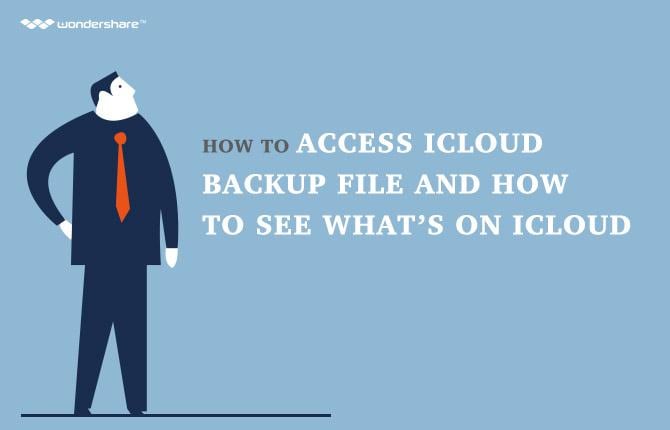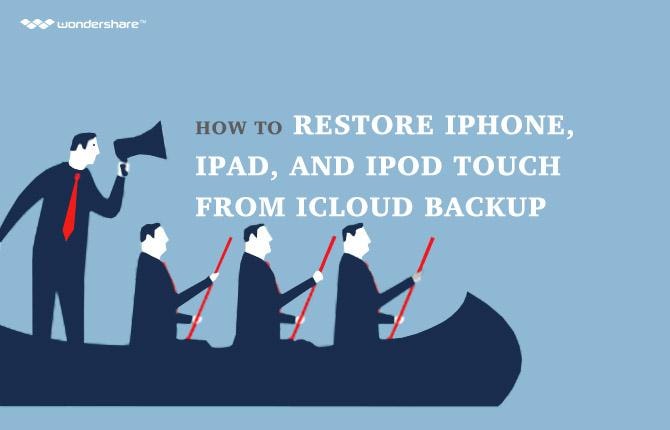Search

Learn More About Wondershare Products
What You Can Do with iCloud Issues on iPhone
First released in 2011, iCloud is Apple's cloud version that enables users to keep files synced between their iPhone, Mac, iPad and iPod touch. Aside from acting as a way to backup your iPad or iPhone, iCloud also works by saving your calendars, contacts. From OS X Mavericks and iOS 7, it keeps every user’s passwords synced between Mac and iOS. Even though iCloud is comparable to other cloud services such as Dropbox, Google Drive, and Microsoft's SkyDrive, its deep integration with OS X and iOS gives unique features. Unfortunately, it looks like many users of Apple's iCloud service today are experiencing issues with the platform.
Top 10 problems and solutions about iCloud on iPhone
Issue #1: The iCloud sync does not work correctly
Apples iCloud service is usually fast, stable and reliable. However, there might be some problems which prevent MobileFamilyTree or MacFamilyTree from syncing your family tree.

Common iCloud Sync Problems
Even if the iCloud was on OS X Yosemite, it stated “Please Enable iCloud.”
To enable all your devices and sync on your Mac, OS X Yosemite uses new iCloud Drive. Unlike iOS 8, take note that it doesn’t have the previously-styled iCloud compatibility. When the iCloud accounts were upgraded to iCloud Drive, it will no longer sync to other devices that do not support or use iCloud Drive. However, this process can be reversed.
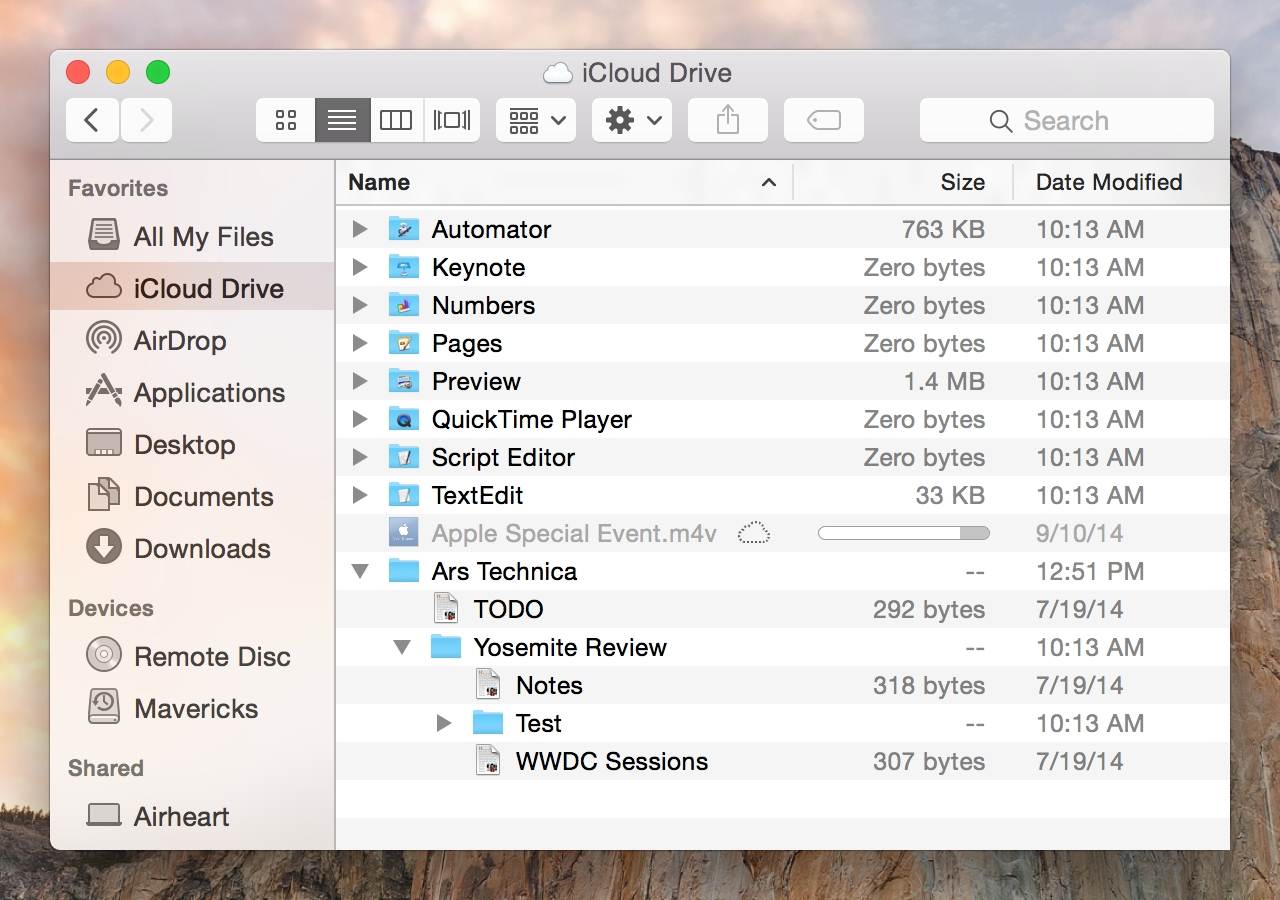
After multiple attempts "Unable to Start iCloud Sync."
If you are currently running LogTen Pro 6.5.x, but has plans for upgrading to iOS 8 or OS X Yosemite, please find the page: LogTen Pro 6 & iCloud Drive
Trapped at "Merging with a logbook in iCloud."
Depending on logbook size, the process takes about 15 minutes if you use iCloud for multiple devices that have bigger logbooks. Even if you previously used WiFi Sync, the full sync is necessary to confirm all entries.
The data from logbook does not appear on other devices
Try to wait for 15 minutes. The app added to iCloud requires having its data uploaded to iCloud. Afterward, the tools are needed for the iCloud to bring changes and process them.
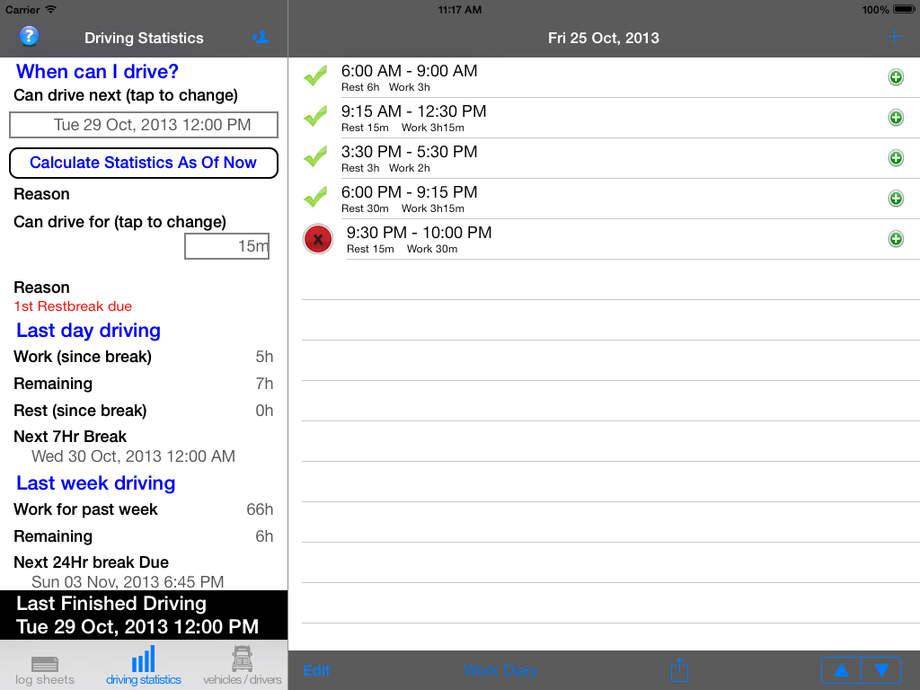
Issue #2: Issue With Microsoft Outlook
Please note that iCloud supports only Outlook 2007 and Outlook 2010. If you are currently using Office 2013, it won’t work.

Issue#3: iCloud Drive Issues
From invisible storage medium used by apps and developers, Apple recently upgraded iCloud to a developed platform for cloud storage like Google Drive or Dropbox. Unfortunately, this transition caused problems for some users.

Issue #4: iCloud Folders Won't Expand
Topics include the folders cannot be extended; the folders can’t be opened, and the information being stored cannot be opened. Many people used iCloud to import bookmarks from Mac. All of the bookmark folders are there but the majority of the users cannot get the folders to expand either by double-clicking or by right-clicking and clicking "Expand". The issue was due to a web browser and Windows configuration supported by iCloud.

Issue #5: Instant Search Doesn't Find In All Fields
When the instant search does not find fields when you search the records in iCloud, verify the iCloud to enable for search.
Issue #6: Documents Hidden Away
A hidden document within the OS X is one of the most common problems with iCloud. Furthermore, a lot of people have also experienced Apple's apps or programs that are made to sync directly. With certain file types like Keynote or Pages, this is fine. Unfortunately, it's annoying for everything else. Luckily, there are lots of options that exist to have access to those files without problems.
Issue #7: Cannot sign in to iCloud on Mac due to an alert stating that email address has not been verified.
Most people cannot sign in because of the alert “Account not verified - Check your email for instructions for verifying your account.” To resolve this issue, you should first close and open iCloud before you attempt to sign-in to iCloud. Second, if it does not solve the problem, try to check your junk folder or email folder to verify email being sent from the Apple. If you experience no verification email in your junk folder or email folder, try to click on the record check Email button in iCloud preferences.
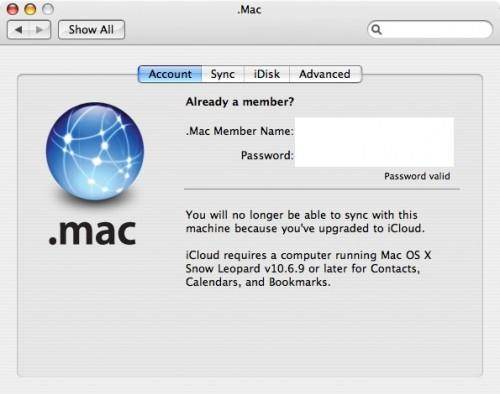
Issue #8: Cannot sign in to iCloud on Mac due to an authentication request.
If you are currently facing authentication request problems, verify if your OS X user account has administrator privileges. If you are logged in as a standard user without administrator privileges, there is a possibility that you may receive an authentication alert that states: “System Preferences is trying to modify the Directory Services configuration.” To resolve this issue, enter the administrator's username and password to enable System Preferences to change the setting.
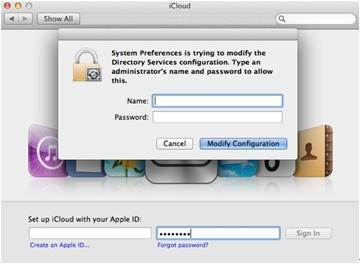
Issue #9: Received a “failed username or password” when attempting to sign in at iCloud.com
To resolve this problem, enter the whole Apple ID upon signing in. The most common mistake is:
- • If your complete Apple ID is username@me.com, do not forget to type or input the whole thing. Do not try to sign in with just “username”. Make sure that Caps Lock key is enabled because all usernames and passwords are highly sensitive.
- • Make sure that you are using correct iCloud-associated Apple ID and not other or different IDs used. If you have more than one Apple ID, Use your Apple ID for Apple services.
- • Visit at iforgot.apple.com, and then reset your apple id password if required.
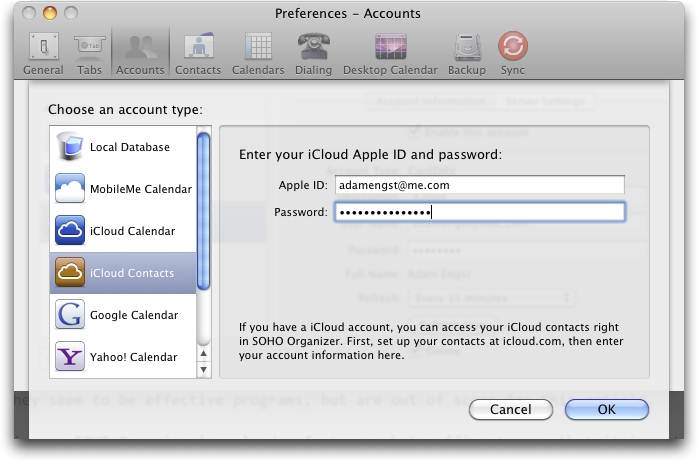

Issue #10: I can’t select an iCloud backup due to insufficient storage
There are instances where iCloud backups may not be available for your iOS device. The first one is the possibility that you failed to make an iCloud backups for your device successfully. Second is the fact that your device uses an earlier iOS version than what you used as soon as you made the backup. Third is the possibility that you made another, or you have a different iCloud account. Last but not the least is the possibility that you have not backed up within 180 days.
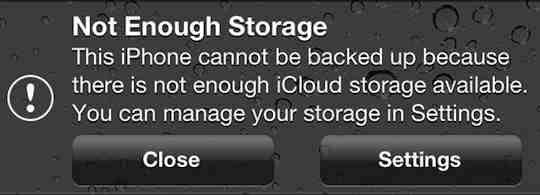
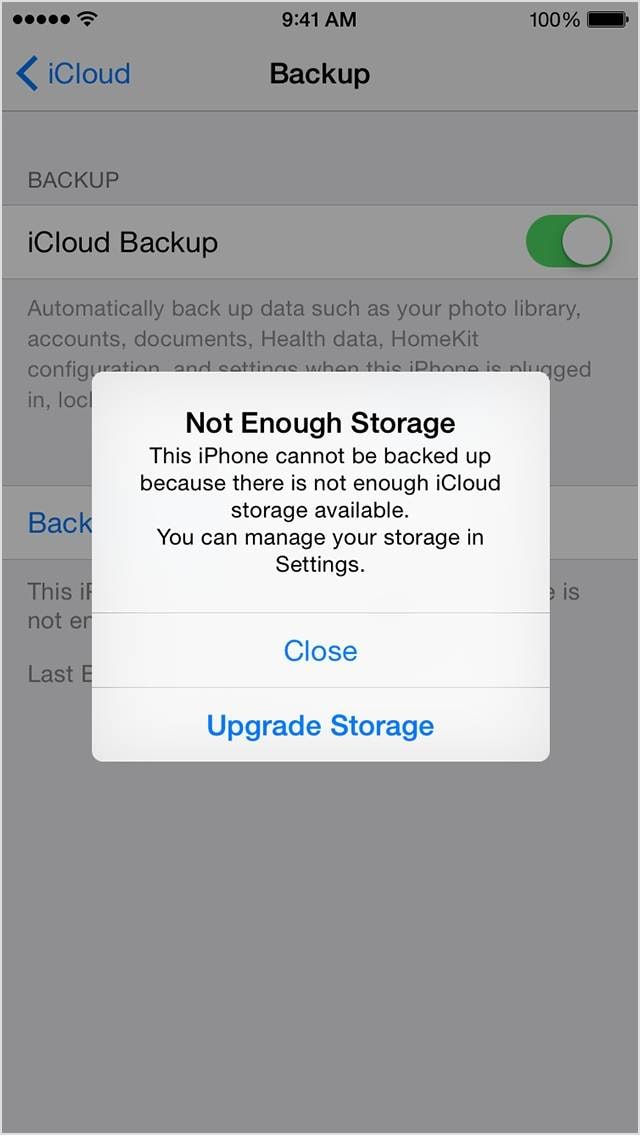
Apple is currently updating its system status page to continue solving the issues with 11 iCloud-related services. The services include documents in the Cloud, Back to My Mac, iCloud Backup, iCloud Account & Sign In, iCloud Drive, iCloud Mail, iCloud Keychain, iMovie Theater, Photos and Find My iPhone, iPad, iWork for iCloud Beta, iPod touch and Mac.