How to Transfer SMS, Contacts and More from Motorola to iPhone
Just get your new iPhone, or have an iPhone on order? I guess, you probably don't want to leave anything on your old Motorola. Unfortunately, there is no direct way to help you transfer files from Motorola to iPhone, when considering the different phone OS. You have to draw support from a third party tool, like the Wondershare MobileTrans or Wondershare MobileTrans for Mac. As a specially designed Motorola to iPhone transfer tool, it helps to transfer music, video, SMS, photos and contacts from Motorola to iPhone with 1 click.
Transfer Motorola to iPhone Hassle Freely
Wondershare MobileTrans
Transfer content between iDevice, Android and Symbian phones with 1 click
- Transfer contacts from Motorola to iPhone, with job title, email address and more info.
- Convert and copy audio and video to iPhone, nothing removed on your iPhone.
- Move text messages, calendar and photos on Motorola to iPhone without jailbreak
- Compatible with iPhone 6, iPhone 5s, iPhone 5c, iPhone 5, Motorola Moto X, Motorola DROID RAZR, and more.
The Mac version doesn't let you backup or restore phone data for the time being.
people have downloaded it
Only 10 MINS, All is Done!
The Motorola to iPhone transfer tool enables to transfer contacts, video, photos, music and SMS from Motorola to iPhone effortlessly.
Zero Quality Loss & Risk-free:

100% data transfer and all files that you transfer are totally the same as the original one.
2,000+ Phones

It works perfectly with Motorola, iPhone, Samsung, HTC, iPad, iPod touch, LG, Sony, ZTE, Acer, HUAWEI, etc.
What to know
1. Things you need: A Motorola phone, an iPhone, two USB cables, a computer, the Wondershare MobileTrans
2. Transfer contacts in the account: Sign in the accounts that you have saved contacts on your Motorola. Then, MobileTrans will transfer them to your iPhone too.
3. Install iTunes: Be sure that iTunes is installed before transferring files from Motorola to iPhone.
Step 1. Run the Motorola to iPhone Transfer Tool
First of all, install and run the Wondershare MobileTrans on the computer. To make the Motorola to iPhone transfer, you should choose the Phone to Phone mode and click Start.
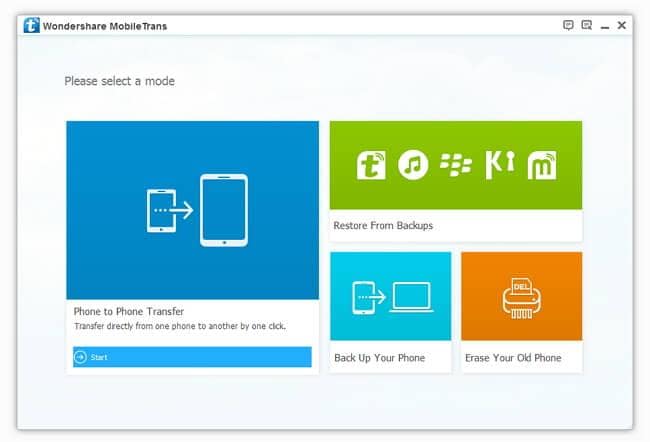
Step 2. Get Your Motorola and iPhone Connected
Connect your Motorola phone and iPhone to computer with USB cables. The Wondershare MobileTrans will immediately detect them and then display them in the window.

Step 3. Transfer Contacts, Calendar, SMS, Video, Photos and Music from Motorola to iPhone
After choosing your desired files, you can click Start Copy. You will see a pop-up dialog, which tells you the percentage of the progress bar. When the transfer process is completed, click OK.
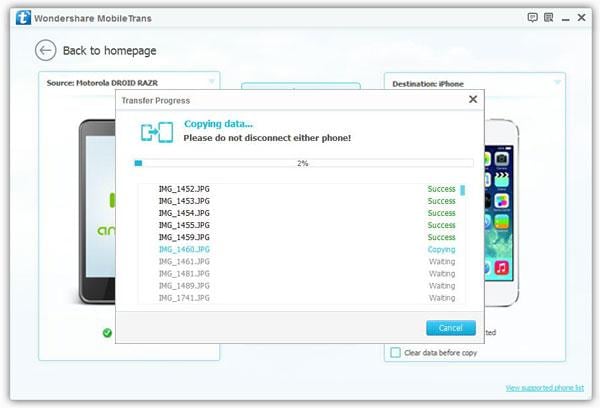
people have downloaded it
It's not necessary to have both Motorola phone and iPhone in the hand simultaneously. You can backup your Motorola on the Windows PC first and restore to your iPhone at any time.
Step 1. Run the Wondershare MobileTrans on the Windows PC
To begin with, run the Wondershare MobileTrans on the Windows computer. In its primary window, select Back Up Your Phone mode.
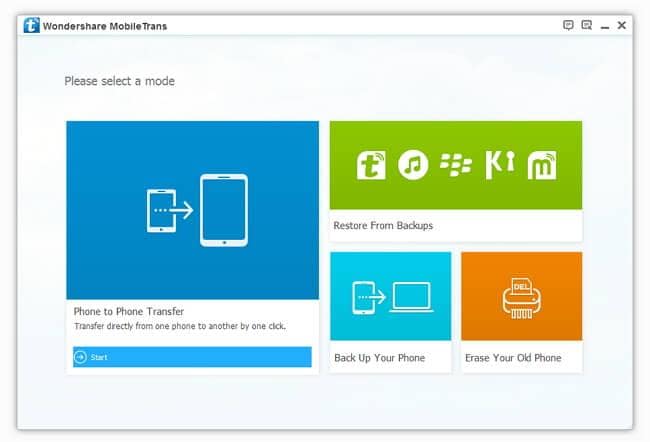
Step 2. Backup Your Motorola to the Windows PC
Connect your Motorola phone to the Windows PC via a USB cable. It will be soon detected and shown on the left.
With it, you can backup apps, contacts, calendar, SMS, video, photos, call logs and music on your Motorola to the Windows PC. Check the content that you want to backup and click Start Copy. When you finish the backup process, you can disconnect your Motorola phone.
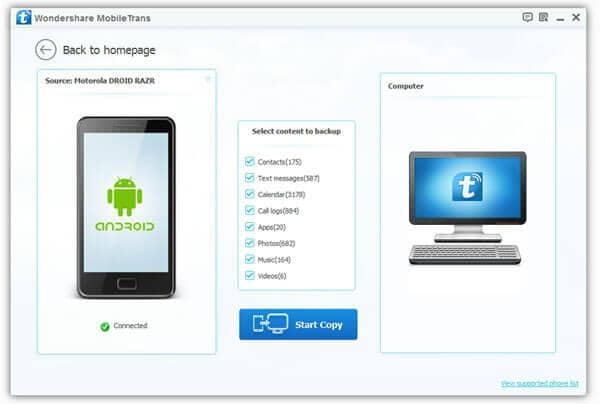
Step 3. Restore Your iPhone with Motorola Backup File
Click Back to homepage and choose Restore. Use a USB cable to connect your iPhone to the Windows PC. Your iPhone will be recognized and displayed on the right. Go to the left side and choose the Motorola backup file.
The Wondershare MobileTrans allows you to restore music, video, calendar, contacts, SMS and photos to iPhone. Make sure what you're going to restore and then click Start Copy.
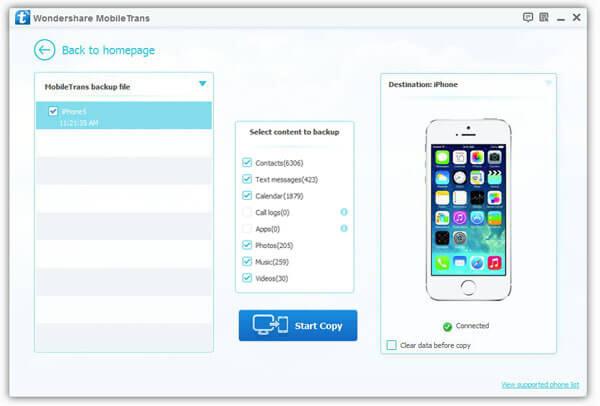
people have downloaded it













 Watch the Video
Watch the Video