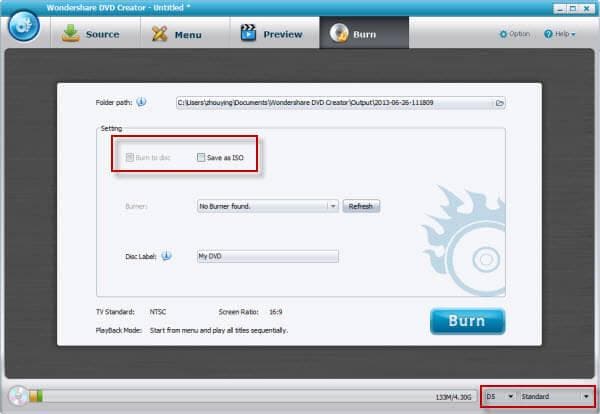Xbox One Guide
Xbox One Supported Media Format
Xbox One console was designed "to play an entirely new generation of games". But do you know that it can also be used as a streaming device to stream your local video to TV. But before getting started, you should get to know whether your video format is compatible with the Xbox One console. Currently it only supports AVI, MOV, MKV, MP3, WMV and WMA.
Tip: If you want to get more information on how to enjoy media on TV, check out this guide>>

Stream Contents Using the DLNA Server
To stream your content, you have to pre-install Xbox Music for streaming music and Xbox Video for video and photo. Both of the apps can be accessed and downloaded free from the Xbox One’s store. That’s mainly because your Xbox One will only act as a ‘receiver’ and hence the download of the app will activate the ‘receiver’ function on your console. Your DLNA-compatible devices, on the other hand, will act as the ‘controller’.
Depending on your brand and model of device, the DNLA app on your devices might have already been preinstalled. You only need to activate (and give your permission to share contents) the DLNA server on your device through the Setting’s menu. It’s also possible whereby the stream-able contents are restricted to only files on the device. If that’s the case, you can always download a free app over the Internet (i.e. Skifta) to act as an intermediary.
Other than that, please ensure that both of your console and the DLNA-compatible device are connected to the same Wi-Fi network. You will also need to double-check that your device is supportive of the media file type and codec before you start streaming contents to your console through the DLNA server. If not, you can always turn to ULTIMATE video converter. It includes a powerful media server which enables you to directly stream almost all of the output formats that you can think off, with up to 30X faster in speed as well as lossless quality.

Common Issues of Video's Playback
It’s not uncommon to encounter issues when comes to playing back a video stored on a DVD or Blu-Ray disc. The same goes for those media files saved on an external hard drive as well as to download contents from the supported streaming sites. Even though there are up to 3 USB ports on the Xbox One console, none of them works unless they’re connected to the Xbox One’s approved or supported accessories. All of this can get pretty frustrating when it seems to be smoother and compatible in its predecessor, the Xbox 360.
However, that’s not the end of the world because there ought to be other methods to be able to do it. For instance, you can actually create or burn your own DVD using the DVD Creator and watch it on the Blu-Ray player on your console. You’re also given the option to either burn a physical DVD or save them in an ISO file image. You can easily read through the User Guide for more instructions. Alternatively, read how to share your media files through the DLNA server on DLNA-compatible devices such as your computer, smartphone or tablet.