iPhone Data Recovery
- 1 Recover iPhone Data
- Recover iPhone Contacts
- Recover iPhone Video
- Recover iPhone Photos
- Recover iphone call history
- Recover iPhone iMessages
- Recover iPhone Messages
- Recover iPhone Bookmarks
- Recover iPhone Voice Memo
- Recover iPhone Voicemail
- Recover iPhone Calendar
- Recover iPhone MMS
- Recover iPhone Notes
- Recover iPhone Reminders
- 2 iPhone Recovery Software
- iPhone 6s Data Recovery
- iOS 9 Data Recovery
- Top iOS Data Recvoery Software
- Best iPhone Data Recovery
- Free iPhone Data Recovery Software
- iPhone Data Recovery Alternative
- 3 iPhone Troubleshooting
- iOS 9 in Recovery Mode
- Recover from Dead iPhone
- Put iPhone in Recovery Mode
- iPhone notes icon Disappear
- iphone white screen of death
- iPhone Won't Restore
- iPhone Stuck in Recovery Mode
- iPhone Restore Troubleshooting
- Recover from Broken iPhone
- Recover from Water Damaged iPhone
- iPhone Stuck at Apple Logo
- iPhone in Recovery Mode
How to Retrieve Deleted Reminders on iPhone
Lost important Reminder items on your iPhone? Don't be too worried. Wondershare dr.fone for ios is a great rescuer helping retrieve deleted reminders and other data from almost all iPhone models in different ways. You can easily get back lost reminders in 5 minites.
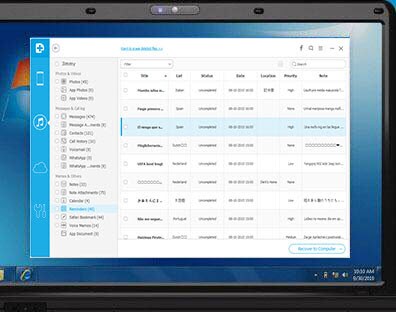
Wondershare iPhone Reminders Recovery
Retrieve deleted reminders on iPhone 6s (Plus)/6 (Plus)/5S/5C/5/4S/4/3GS
- Directly recover reminders from iPhone 6s (Plus)/6 (Plus)/5S/5C/5/4S/4/3GS
- Extract iTunes backup to retrieve previous reminders for iPhones
- Not only reminders, it also recovers messages, contacts, photos, videos, notes, etc.
- Recover data lost due to deletion, device loss, jailbreak, iOS upgrade, etc.
- Selectively preview and recover any data you want
| Supported devices | Data available to recover |
|
|

Recover from iPhone

Recover via iTunes

Preview and Recover
Part 1: Directly Recover Deleted Reminders on iPhone 6s(Plus)/6(Plus)/5S/5C/5/4S/4/3GS
Step 1. Connect your iPhone to the computer and scan it
When you run the program, stay on the recovery mode of Recover from iOS Device. Then get your iPhone connected to the computer with a USB cable. Once your iPhone is organized, you'll see the program's window as follows.
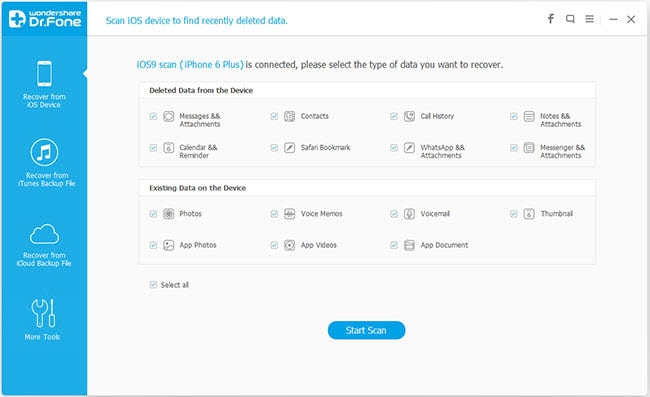
You can simply click on the green Start Scan button on the main window to begin scanning your iPhone for deleted reminders on your iPhone.
Step 2. Preview and recover iPhone reminders
The scan will take you a little while. Once it stops, you can preview all found data on your iPhone in the scan result. They are displayed in categories shown on the left side of the Window. Choose the item of Reminders, and you can preview all reminder content in detail. Tick what you want and click on the Recover button to save them on your computer with one click.
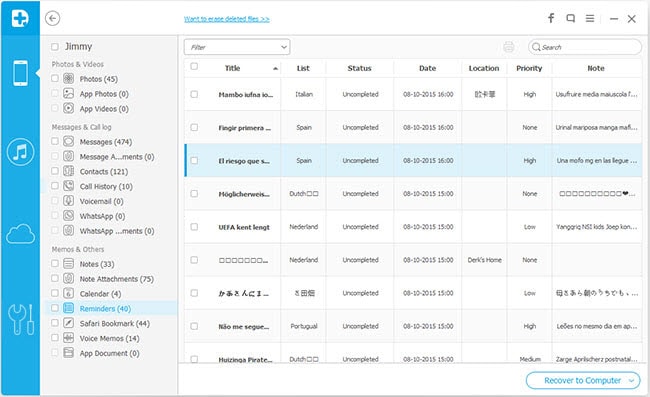
That's so simple that all people can handle it alone. Download the trial version below to have a try by yourself.
Part 2: Recover iPhone Reminders from iTunes Backup
Step 1. Choose the iTunes backup file and extract it
If you've synced your iPhone with iTunes before, retrieving deleted iPhone reminders via iTunes backup can also be a nice option. After running the program, switch to the recovery mode of Recover from iTunes Backup File. Then the prgoram will automatically find all iTunes backup files stored on your computer and display them in a list.
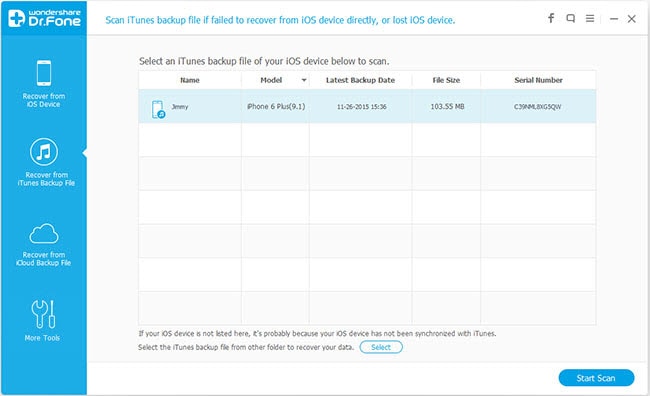
Choose the right one for your iPhone. If there are more than one, select the recent one. Then click on the Start Scan button to extract the content of it.
Step 2. Preview and retrieve deleted reminders for your iPhone
It will cost you a few minutes to extract the backup file. When it's over, you can preview and check all data in the backup file in detail. The program presents you all of them in categories, like camera roll, photo stream, messages, contacts, etc. For reminders, you can directly click on the item and preview the content one by one. Then mark whatever you want and click on the Recover button to get them back on your computer.
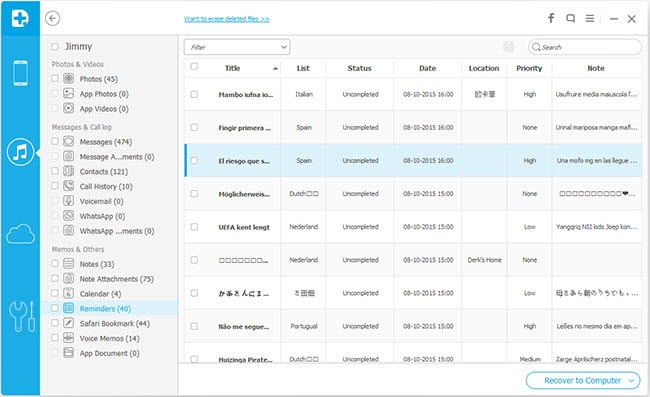
Download the trial version below to have a try by yourself.
Explore More for Best Free Reminder Apps for iPhone users
Don't want to continue using the Reminders app in iOS 7? There are the best free reminder app alternatives recommended for you.
Any.DO
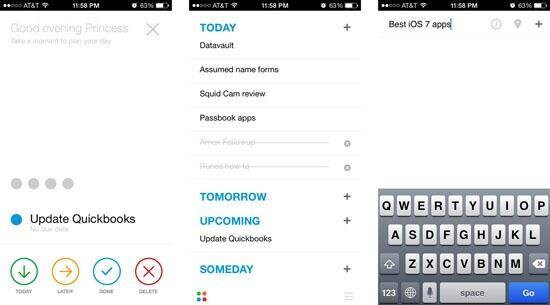
Seamless cloud sync, Speech recognition, Time & Location Reminders, Any.DO Moment, Folders, Notes, Repeating Tasks, Calendar view, Gesture support & more! Any.DO gives you options but doesn't demand complexity. If you don't need a reminders app for iPad and but do want something that works well with the web, Any.DO is the way to go.
Free - Download it now
Wunderlist
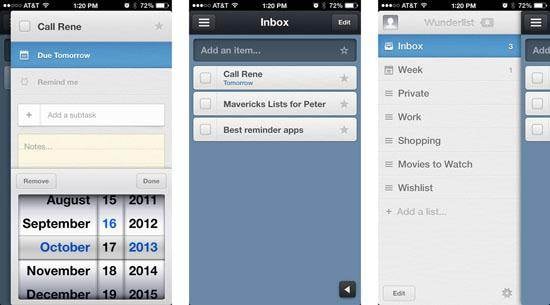
Wunderlist has all the features of a traditional task app, but keeps clutter out of your way. Wunderlist is the easiest way to manage and share your daily to-do lists. If you don't need location based reminders but would like a little more control over sorting and sharing tasks, go with Wunderlist.
Free - Download it now
Listastic
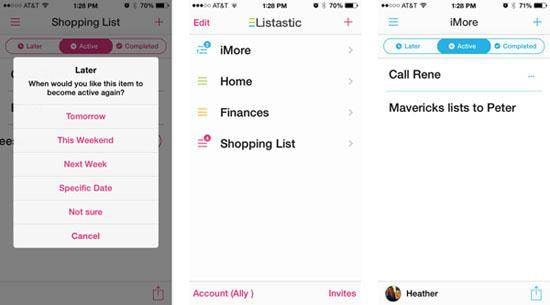
Listastic is just as colorful as the iOS 7 Reminders app, but adds a lot more gestures for quick navigation and control. If you like the built-in Reminders app but simply want more, Listastic has you covered.
Free - Download it now
Begin
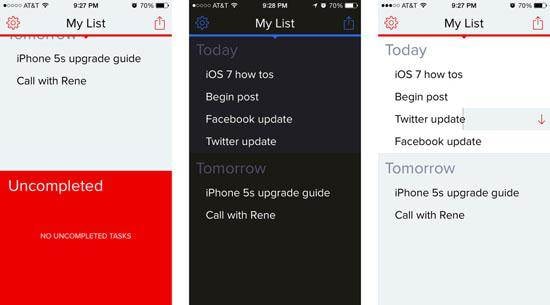
Each to-do item has just three options: do it today, do it tomorrow, or it's done. If you need something absolutely simple to start with, it doesn't get better than Begin.
Free - Download it now

















