How to stream video
How to Stream Video from iPhone/iPad/iPod to Apple TV
Every time when i tried to stream my photos or videos to Apple TV, there are many things need to check ahead. For example, did i connect to the same WiFi with Apple TV? Was this Apple TV 3rd generation? Or how to set up AirPlay mirroring? There is detail guide in Apple Support, however, i would like to share more simple guide here for you.
Tip: For more information on how to enjoy media on TV, check out this guide>>
Firstly, AirPlay, AirPlay Mirroring, Peer-to-peer AirPlay

After set up Apple TV, now you can stream your video from iOS devices to big screen directly via airplay. There are numerous guides and tips online to help users. However, for greenhands, many details didn’t clarify. For example, can you differentiate AirPlay from AirPlay Mirroring and Peer-to-peer AirPlay? Actually the differences lay in two aspects –devices and function.
AirPlay
Function: Airplay lets you wirelessly stream videos, photos, music and safari app on your iOS devices and Mac to big screen. The preset is all those hardware should be under the same LAN (Local Area Network). All guides online mentioned that they should be under the same Wi-Fi, actually as long as the same LAN, no matter it’s connected via WiFi or port, it works.Devices-supported as follow:
- iPhone 4 (or later), iPad, iPad mini, or iPod touch (4th generation or later)
- For videos or photos: Apple TV (2nd or 3rd generation)
- For music: Apple TV (2nd or 3rd generation), AirPort Express, or AirPlay-enabled speakers or receivers
AirPlay Mirroring
Function: Rather than AirPlay, AirPlay Morroring can mirror the whole display on your iOS devices and Mac to big screen. It only supports some high-end iOS devices.Devices-supported as follow:
- iPhone 4s or later
- iPad 2 or later, iPad mini or later
- iPod touch (5th generation)
- Apple TV (2nd or 3rd generation)
Peer-to-peer AirPlay
Function: It’s more flexible than the above 2 ways. Peer-to-peer AirPlay means users can airplay all media files on iOS devices to big screen without LAN. It transfers via Bluetooth. As long as the Bluetooth of your iOS devices and Apple TV turn on, it can connect automatically. This function is really good for sharing what you got in iPhone to friends TV screen directly.Devices-supported as follow:
- iPhone 5 or later, iPad (3rd generation or later), iPad mini, or iPod touch (5th generation) using iOS 8 or later.
- Apple TV (3rd generation rev A, model A1469 or later) with Apple TV software 7.0 or later. Find out which Apple TV model you have.
Secondly, How to Stream Video from iPhone to Apple TV
I got an iPhone 6 in my pocket and I will share the way to stream my videos from iPhone 6 to Apple TV step by step.1. Make sure to connect your Apple TV to big screen and LAN (when set up Apple TV, the first is to choose the right WiFi, remember the network name if you have more than one WiFi at home), then come to settings to turn on the AirPlay as follow. And if you have more than one Apple TV, please choose the right one.
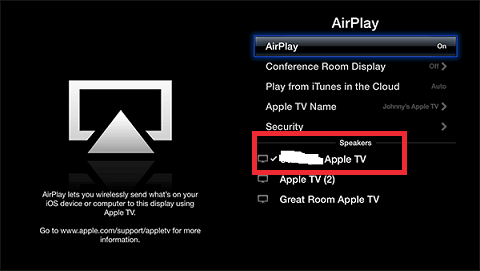
2. Unlock iPhone 6, go settings->Wi-Fi->choose the network (should be the same with Apple TV) ->enter password. Now my iPhone is under the same LAN with Apple TV.
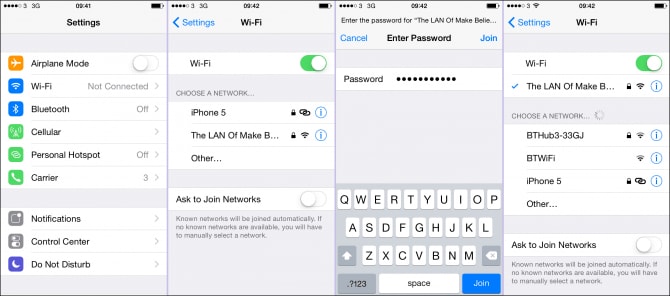
3. Swipe from the bottom to the top, you can check if there is an AirPlay button in Control Center. (What if you can’t see the AirPlay icon.)
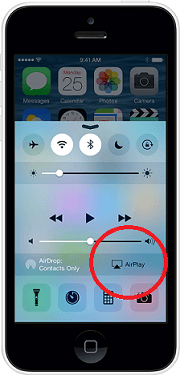
4. Tap the AirPlay button to choose the device – Apple TV to stream to. Now open any videos in my iPhone 6, it will stream to Apple TV directly. (See what to do if you don't see your device in the list.)
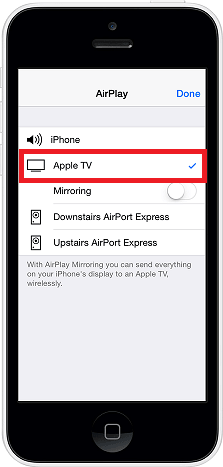
Here as a greenhand, you may have several questions:
-
a. How to use AirPlay Mirroring (Or Peer-to-peer AirPlay)?
Answer: You will see a Mirroring option below Apple TV option after tap AirPlay in iOS devices. Click it, then everything in your mobile device display will show big screen immediately.
-
b. You just stream the local videos on iPhone 6 to Apple TV and do you know how to stream online videos to Apple TV?
Answer: There are 2 options for you – AirPlay Mirroring, Safari App. You can open the online videos with mobile browser and then choose AirPlay Morroring option as first question. All online videos can stream to Apple TV directly. If you use safari app, you can open the online address in safari, then playback the video first, then tap the AirPlay button which will show on the lower right corner of video screen. (In second situation, assume that your phone can’t use AirPlay mirroring.)
-
c. Is there any difference when stream other media files like photos, music to Apple TV?
Answer: There is no difference between videos and photos. While if you want to stream music to Apple TV, you should make sure that there are AirPlay-enable receiver and speaker. If the receiver or speaker doesn’t support AirPlay, you can buy an AirPort Express as plugin. Therefore, when stream music to Apple TV, you should choose Apple TV and AirPlay-enable receiver and speaker too after tap AirPlay button.
-
d. What if I only have iPhone 3/3GS or earlier and how can I stream videos to Apple TV?
Answer: Actually AirPlay only supports iPhone 4 and later devices, if your iPhone can’t support AirPlay, you can download some third-party apps like Allcast, which will be illustrated in details later.
Thirdly, How to Stream Video from iPad to Apple TV
Please refer to the steps to stream video from iPhone to Apple TV. The biggest different purpose between iPhone user and iPad users is the later users are opt to use AirPlay as controllers to play video games.

Fourthly, How to Stream Video from iPod to Apple TV
Please refer to the steps to stream video from iPhone to Apple TV. While iPod is highly used to play music, therefore, you should make sure that the speaker and receiver are AirPlay-enabled.
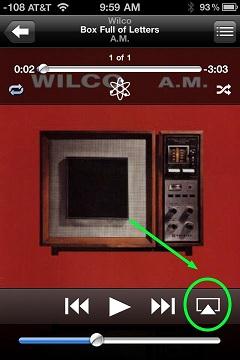
Conclusion
All in all, if you have an iPhone device, you can stream all your photos, videos, music, video games, TV shows and even safari apps to big screen like TV directly via Apple TV. However, if you only have an android phone in hand, you can check more about how to stream videos from android mobile device to Apple TV. What if you have some local files on PC and want to find way to display on TV with Apple TV? Consider Wondershare Video Converter Ultimate, which can help you solve this problem at ease. Download the free trial version below.


